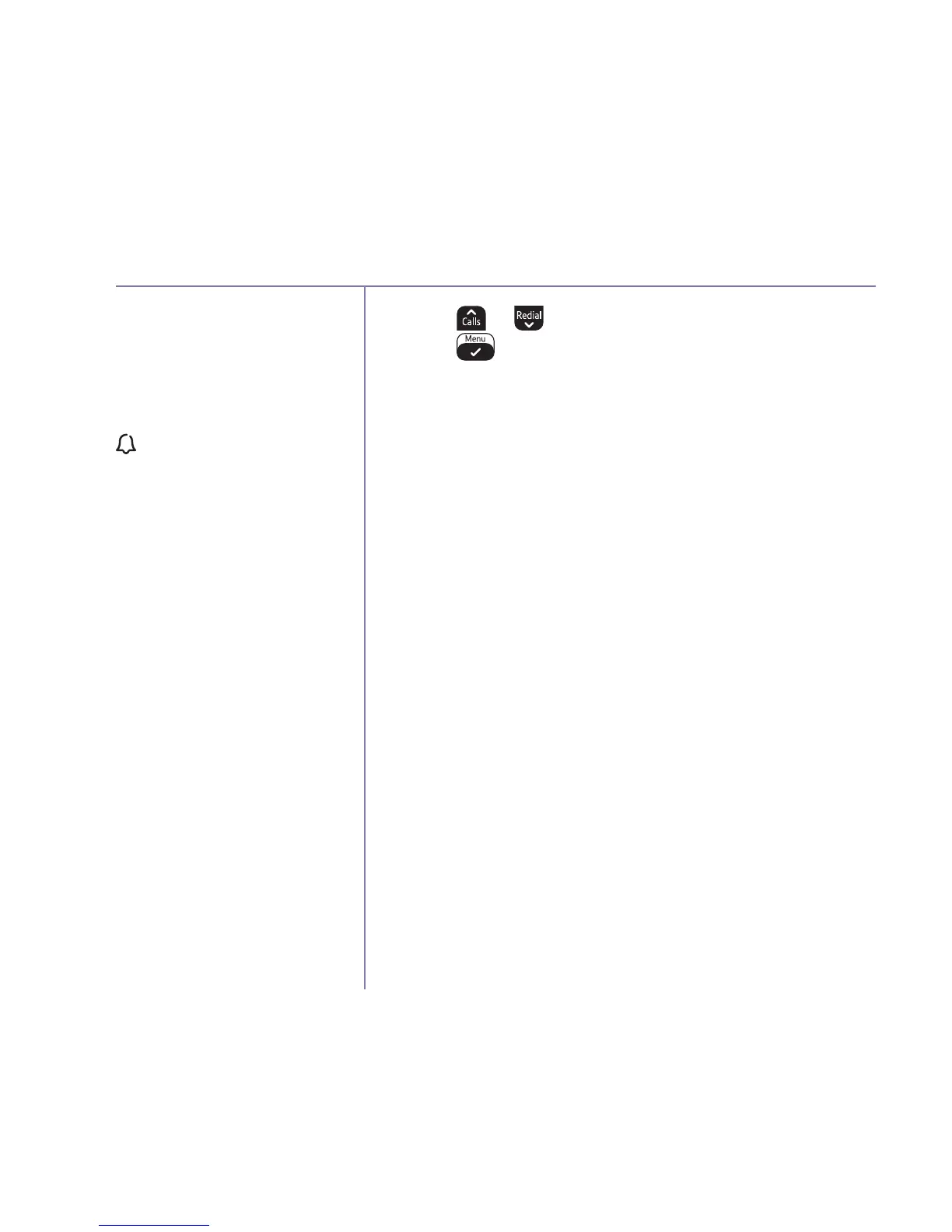Clock/Alarm
If you need some help, call us on 0800 218 2182* or go to bt.com/producthelp
38
When you’ve set an alarm, the
icon will appear on the idle
screen to confirm an alarm has
been set.
If an incoming call is received
while the alarm is going off,
the alarm notification will
immediately stop and the
incoming call will be shown
on the display. The alarm will
not resume.
5. Press or to turn the snooze
ON
or
OFF
,
press
to confirm your choice. You will hear
a confirmation tone.
Stopping the alarm when it goes off
When the alarm goes off, the selected ring tone will
play and
ALARM
ON
will flash.
To stop the alarm, press any key.
If snooze function is activated, the alarm will sound
again after seven minutes until you go into alarm
settings and turn it off.
