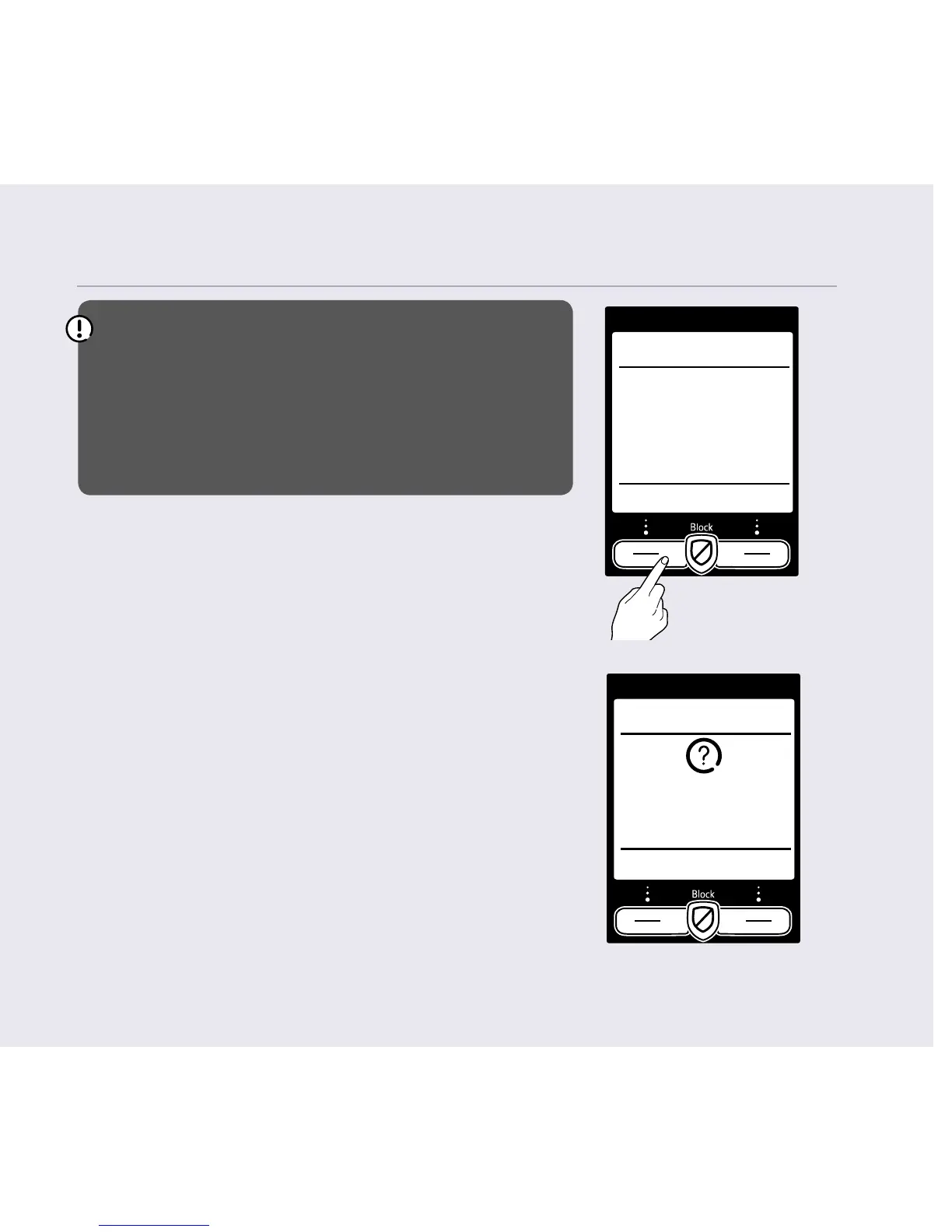If you need some help, call us on 0800 145 6789* or go to bt.com/producthelp
Set up
OK
Please use
Caller Display
to get access to
more features
Quick set up guide
Important
You need to have a Caller Display service
from your network provider to use Block
Calls, Visual Voicemail, Calls List, Text
Messaging and other Caller Display enabled
features. Charges may apply.
14. Select OK to move to the next step.
Set up call blocking
15. If you want to set up call blocking by call
type now, select Yes (or select No to continue
to the next step).
16. Select Set PIN and follow the instructions to
set up your 4 digit Access PIN for the first
time. This PIN will be the same one that you
will need for Remote Access as well. Press OK.
11
Set up
Do you want to
set up call
blocking now?
Yes No