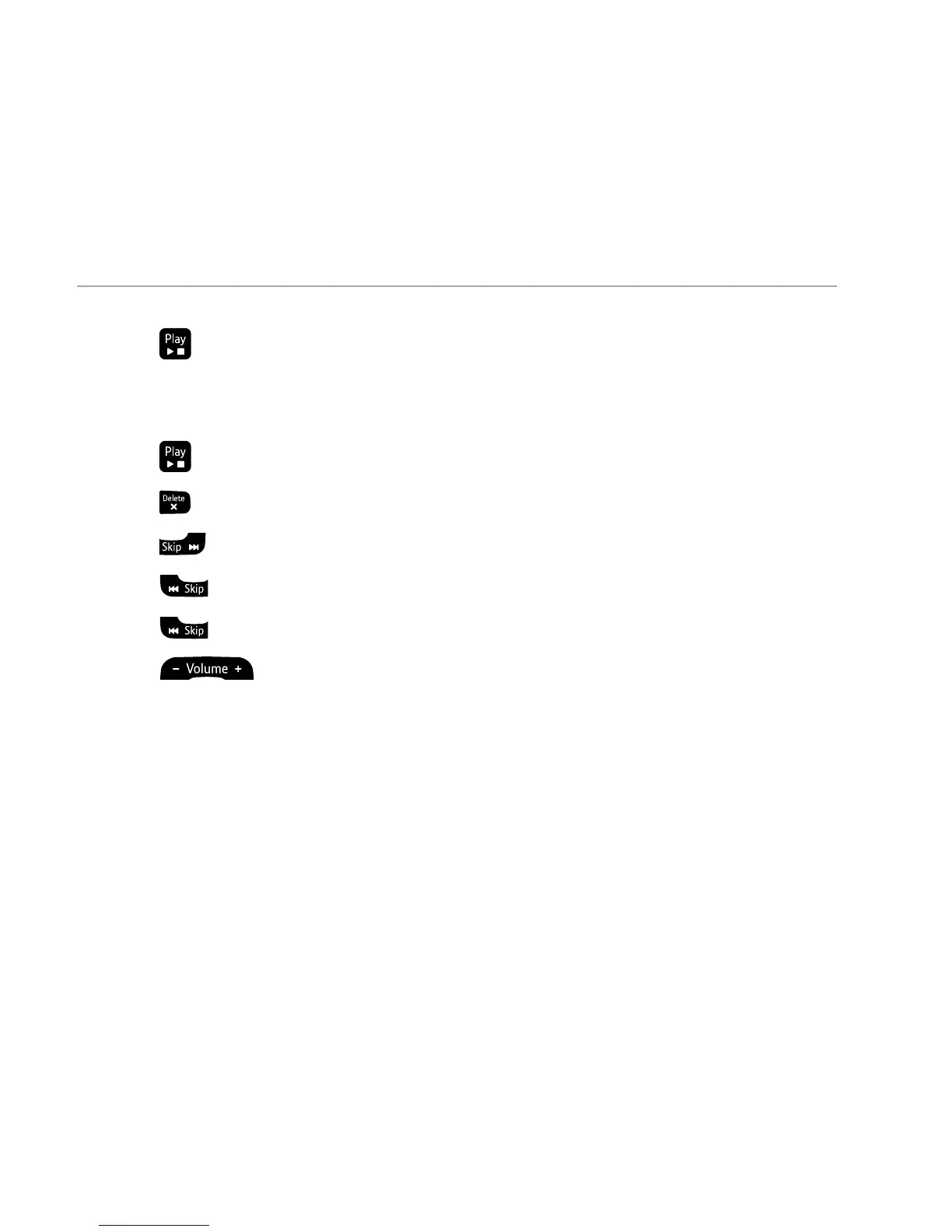If you need some help, call us on 0800 145 6789* or go to bt.com/producthelp
Using the phone 31
Message playback using the base
Press
. If you have messages they will be played, new (unplayed)
messages first followed by old (played) messages.
During playback:
Press
to stop playback. The base will return to idle.
Press
to delete the message being played.
Press
to skip forward to the start of the next message.
Press
to skip back to the start of the current message.
Press
twice to skip back to the start of the previous message.
Press
to increase or decrease the playback volume level.
At the end of playback the base will return to idle mode and messages will
be renumbered to take into account any deleted messages.
If you need some help, call us on 0800 145 6789* or go to bt.com/producthelp