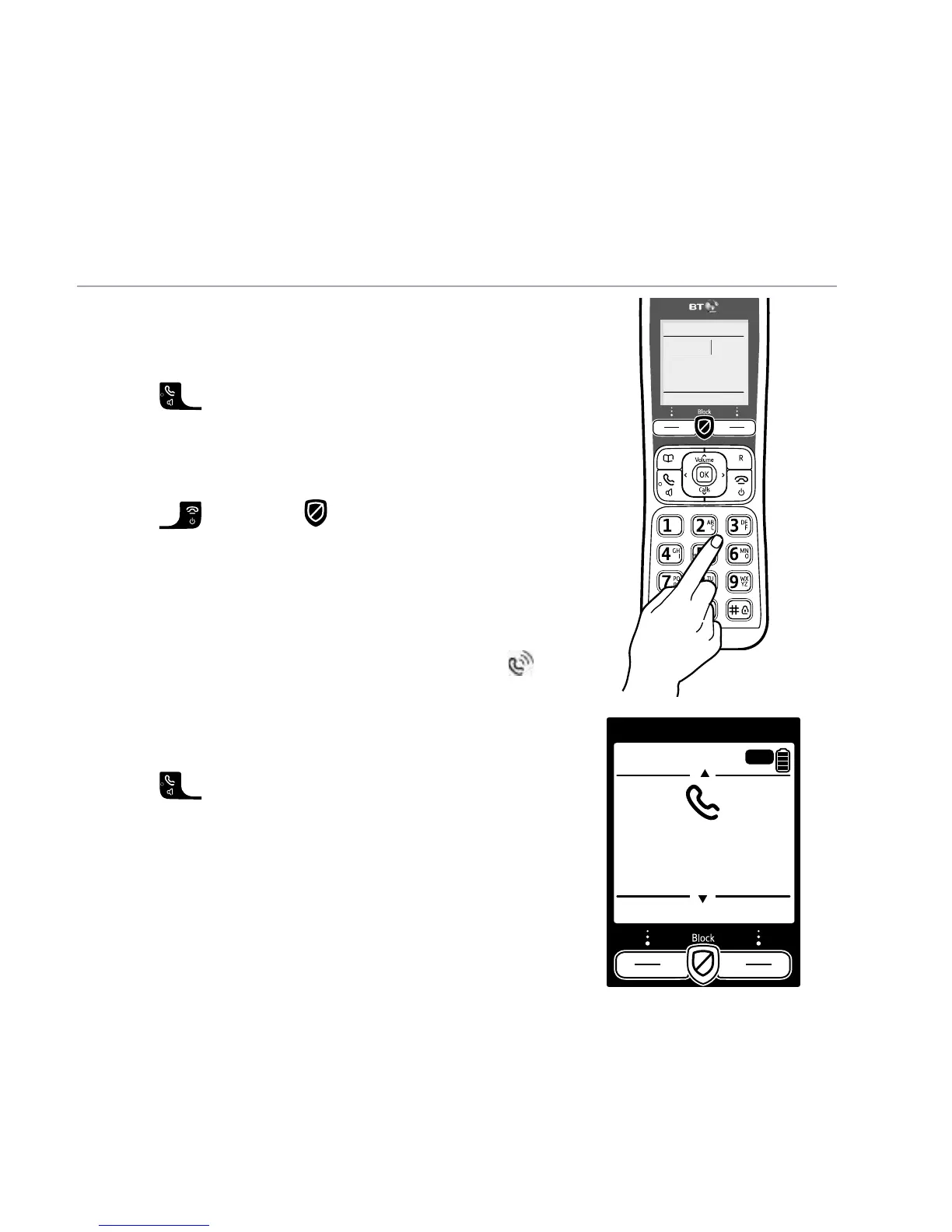If you need some help, call us on 0800 145 6789* or go to bt.com/producthelp
Using the phone 23
Making calls
Make an external call
1. Press
.
2. When you hear the dial tone, enter the number.
End a call
1. Press
. Or, press
to end the call and add
the caller’s number to the blocked numbers list.
Receive a call
When you receive a call, the phone rings
and the display shows Incoming call and
.
If you’ve got a caller display service, the display
shows the incoming call, caller’s number
(if available) or the caller’s name.
1. Press
to accept the call.
Mute
1. During a call, select Mute by pressing the Right
option button. The display shows Call muted
and your caller can’t hear you.
2. Select Unmute to return to your caller.