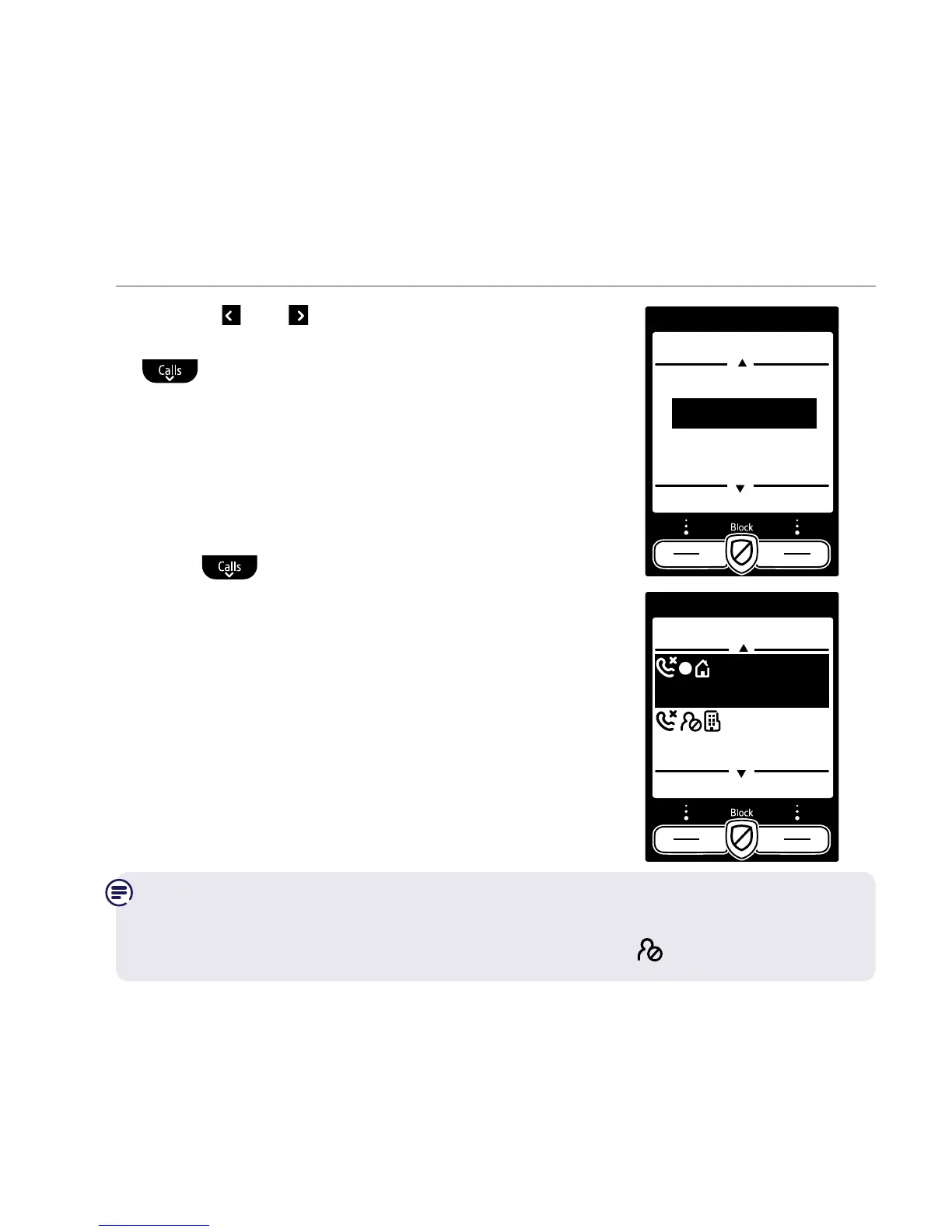Using the phone
If you need some help, call us on 0800 145 6789* or go to bt.com/producthelp
20
If you need some help, call us on 0800 145 6789* or go to bt.com/producthelp
6. Use the and buttons to select either Blocked
or Allowed for International calls and then press
and follow the same procedure for Withheld
number, No Caller ID and Payphone number,
then select Save.
Block calls by number
1. Press Calls, highlight the number you wish to
block and select Options.
2. Scroll
to Block number and press Select.
3. Added to blocked numbers list is displayed.
Calls from numbers stored in your blocked calls list cannot leave a
message on your answer machine but calls blocked by call type can.
Calls that are blocked appear in your calls list with
in front of them.
International
< Allowed >
Withheld number
Allowed
By call type
Save Back
Calls list
Options Back
Jo & Will
10:17am Today
PPI Call
10:16am Today