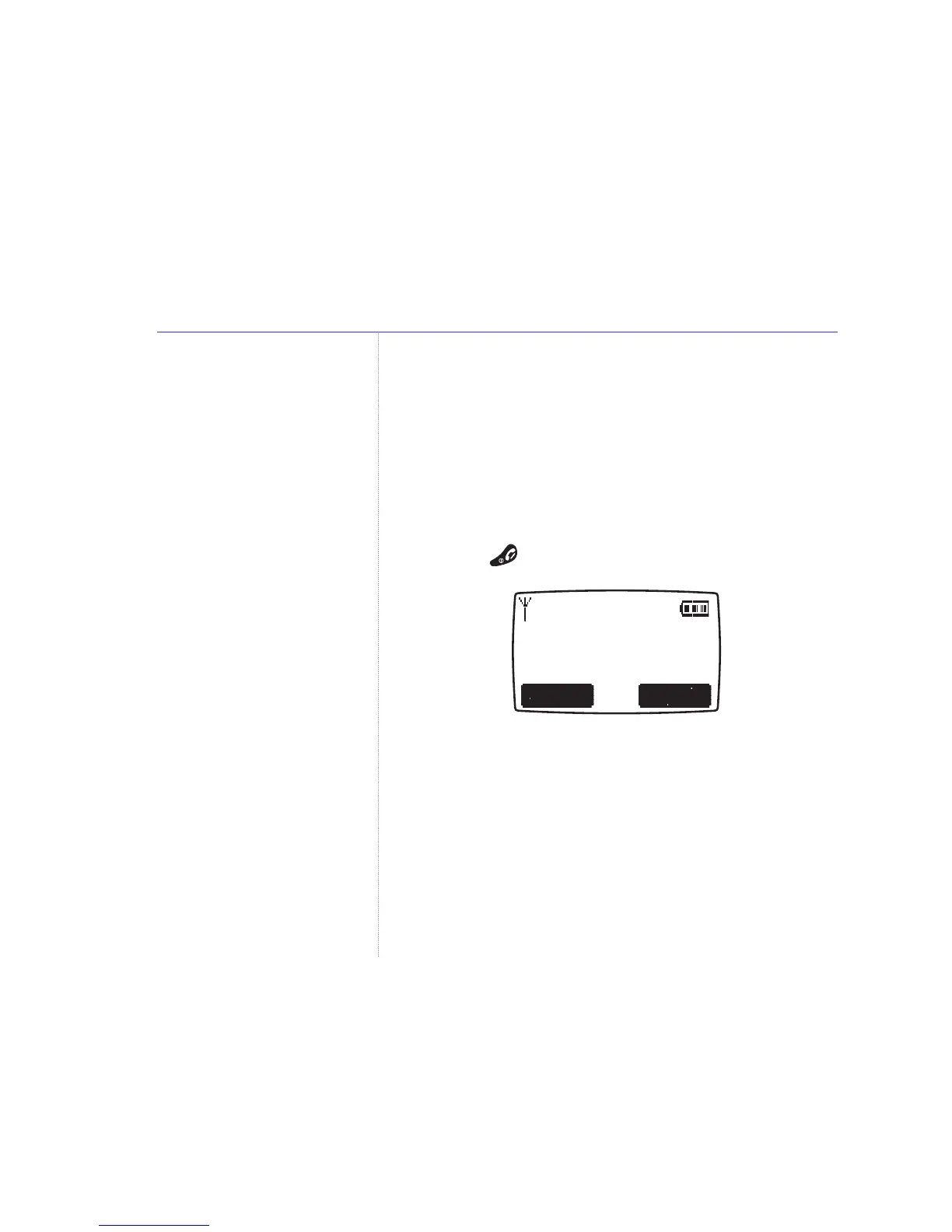14
BT Diverse 6110 ~ Issue 2 ~ Edition 1 ~ 06.04.05 ~ 6794
Go back one level
You can go back to the previous menu level by
pressing BACK.
Exit menu
If you want to exit a menu or the phone book, press
BACK. If you want to go straight to the standby screen
press the button.
Press the MENU button to access menus or the DIR
button to open the directory.
Scroll to display menu options. Then press OK to select.
Getting to know your phone
