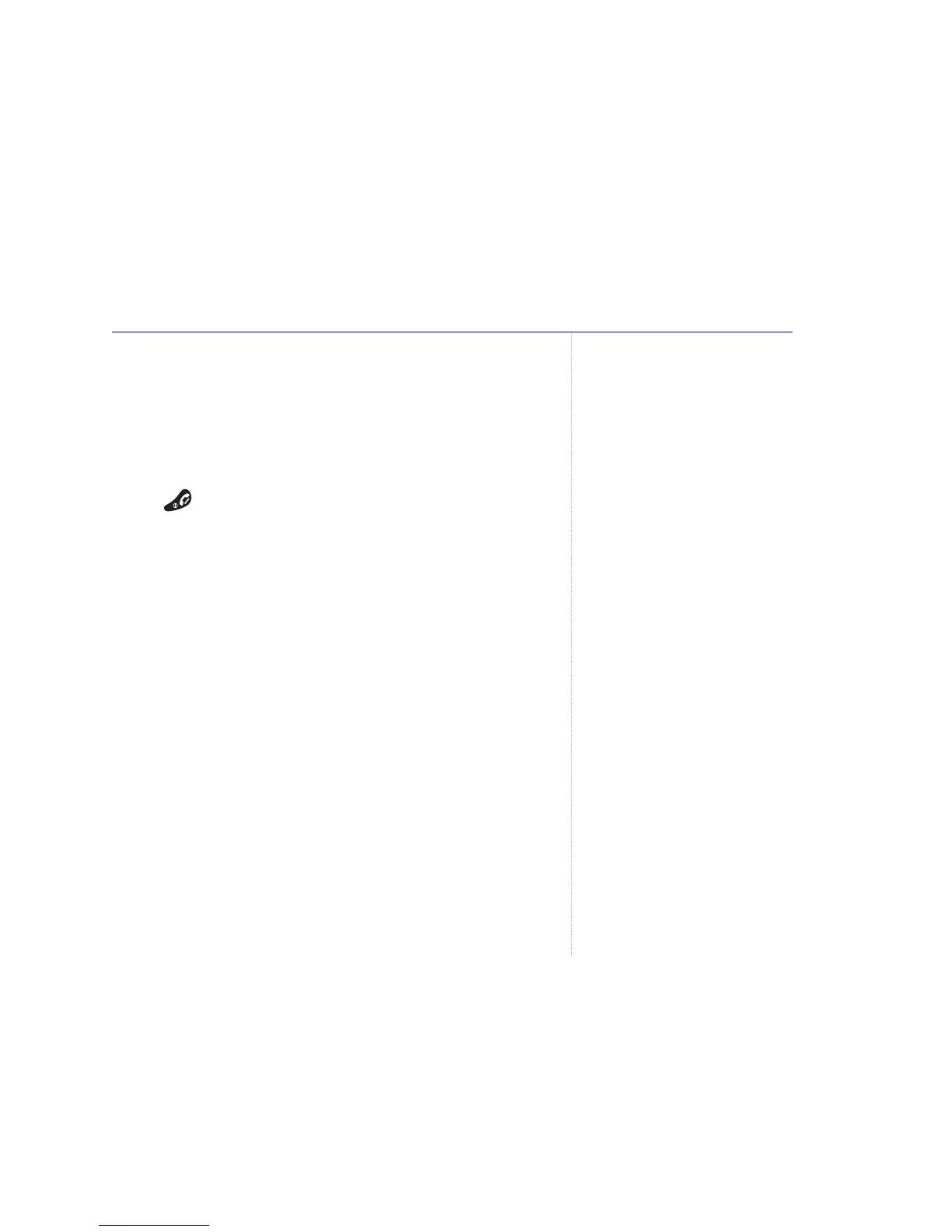Copying directory entries
Save time adding entries by copying from one handset
to another. So you only have to enter names and
numbers once!
Whilst copying entries between two handsets if you press
the button copying will be stopped.
When the whole directory is copied, it will overwrite any
existing entries on the other handset.
If the directory on the handset you are copying to
becomes full, the receiving handset displays
DIRECTORY
FULL
. The sending handset displays
COPY DIRECTORY
ENTRY FAILED
for 2 seconds.
Copy an entry to another handset
You can copy individual entries or the whole directory
from one handset to another providing both handsets are
registered to your base.
1. Press DIR and then scroll UP or DOWN to select the
entry you wish to copy. Press OPTION. Scroll DOWN to
COPY ENTRY
. Press OK.
2. Display shows
COPY TO HANDSET
and the available
handset numbers. Press UP or DOWN to select the
handset you want.
Directory 27
BT Diverse 6110 ~ Issue 2 ~ Edition 1 ~ 06.04.05 ~ 6794
