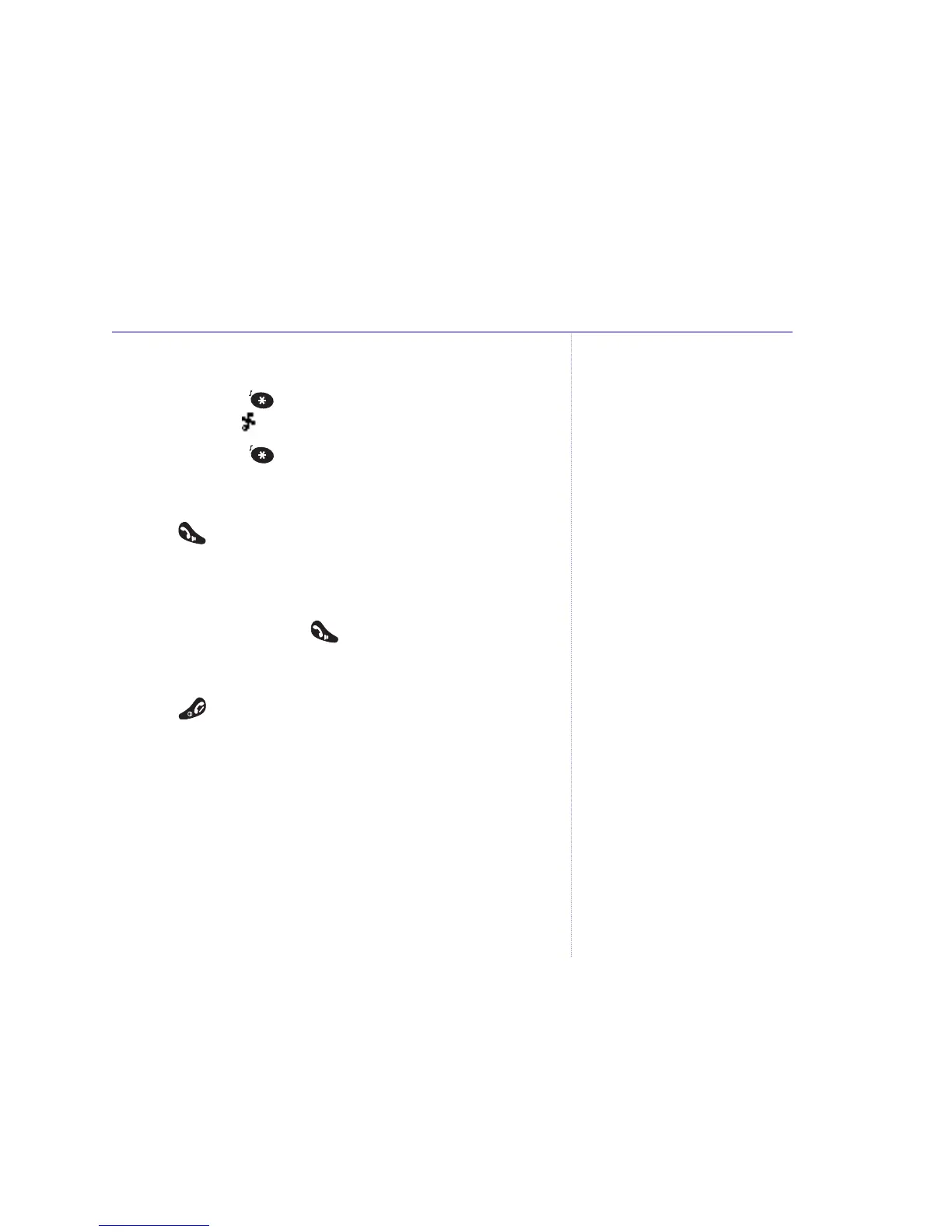17
BT Diverse 6110 ~ Issue 2 ~ Edition 1 ~ 06.04.05 ~ 6794
Handset ringer on/olff
1. Press and hold to switch the handset ringer off.
Display shows .
2. Press and hold again to switch it back on.
Make an external call
Press , listen for the dial tone then dial the number.
Preparatory dialling
Enter the number first. If you make a mistake press
CLEAR to delete. Press to dial.
End a call
Press or place the handset back on the base.
Receiving calls
When the telephone rings the display may show the
number or name of the calling party.
Or show
External Call
if Caller Display is not subscribed to.
Or
Handset X
if it is an internal call where
X
is the number
of the handset calling.
The handset icon will also flash.
Using the phone
