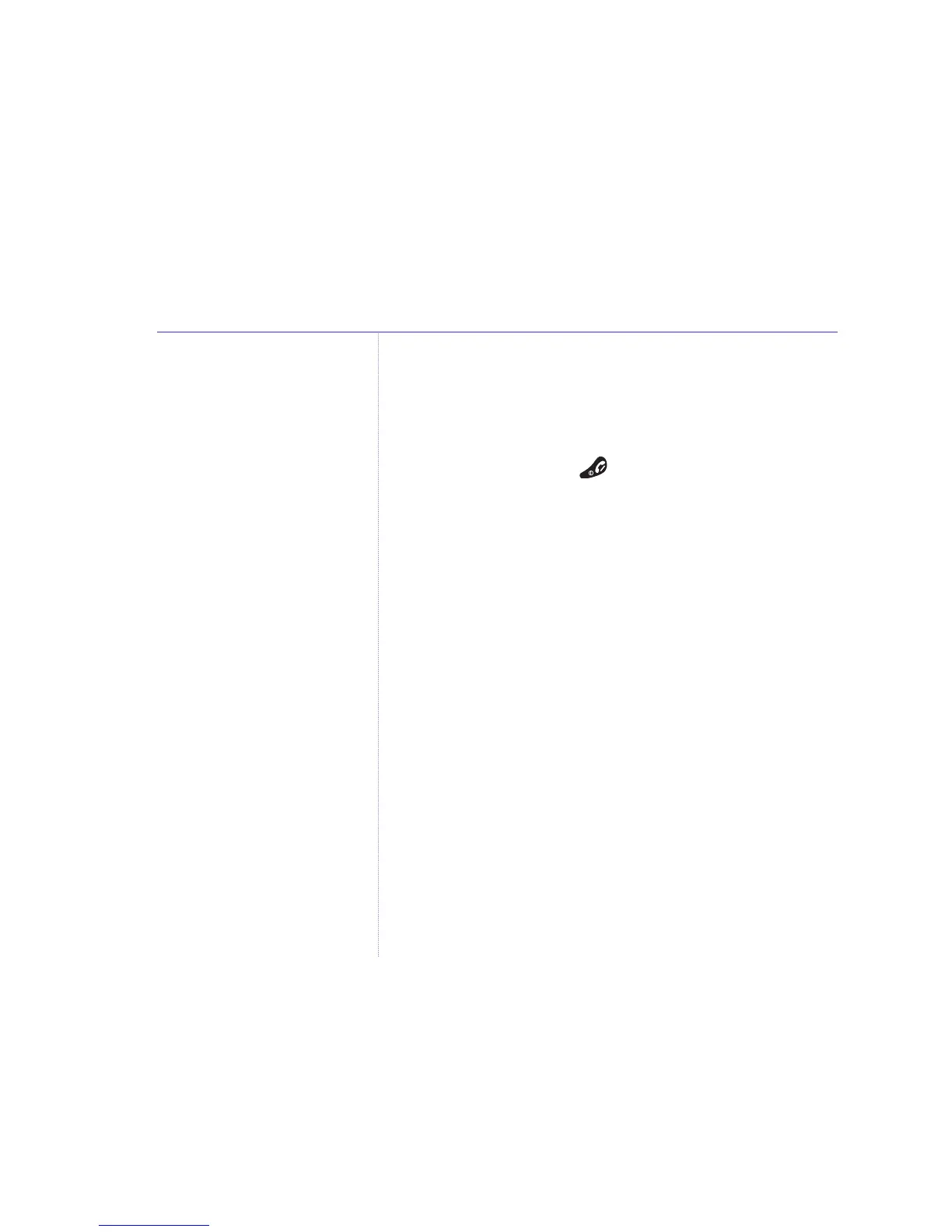50
BT Diverse 6110 ~ Issue 2 ~ Edition 1 ~ 06.04.05 ~ 6794
Auto Answer
When you receive a call, you can answer it by lifting the
handset off the base station. This is called auto answer.
When you switch auto answer off, all calls must be
answered by pressing .
1. Press MENU. Scroll DOWN to
HANDSET SETTINGS
.
Press OK. Scroll DOWN to
AUTO TALK ON/OFF
.
2. Press OK. Press UP or DOWN to select
ON
or
OFF
then
press OK.
Key beeps on/off
1. Press MENU. Scroll DOWN to
HANDSET SETTINGS
.
Press OK. Scroll UP to
KEY BEEPS ON/OFF
.
2. Press OK. Press UP or DOWN to select
ON
or
OFF
, then
press OK.
Additional handset settings
If the key beeps are set to ON, the
handset will emit a beep whenever
a button is pressed.
