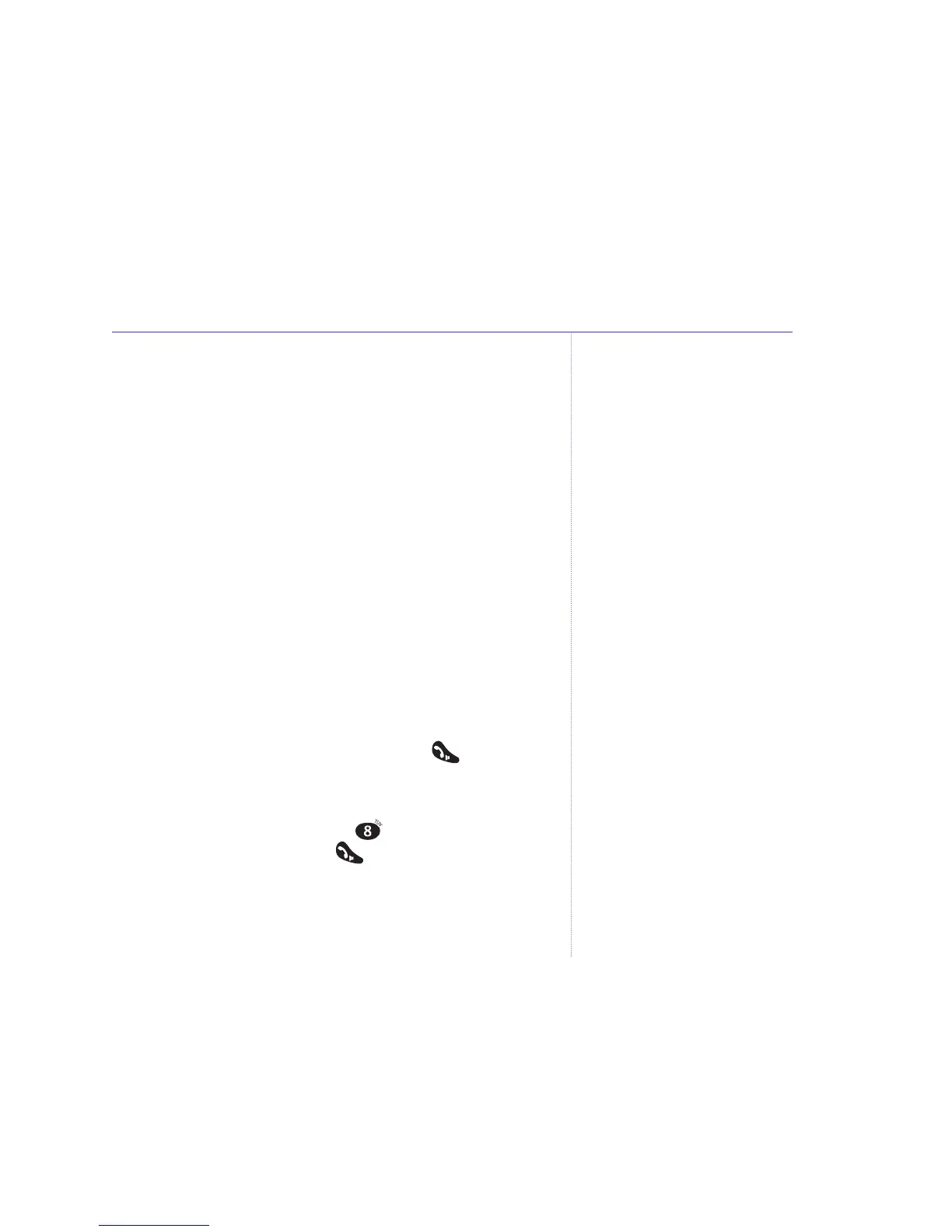Add a new directory entry
When the phone is in standby:
1. Press DIR. Any entries are displayed in alphabetical
order. Press OPTION. Display highlights
NEW ENTRY
.
Press OK. Display shows
ENTER NAME
.
2. Use the keypad to enter a name, then press SAVE.
Display shows
ENTER NUMBER
.
3. Enter the number you want and press SAVE. Display
shows
ENTRY SAVED
. You can now add another entry.
Or press BACK to go back to the previous menu level.
Dial from the directory
1. Press DIR. Entries are displayed in alphabetical order.
2. Either scroll UP or DOWN through the directory to
highlight the entry you want, then press . The
number is displayed and dialled.
Or you can search alphabetically by pressing the relevant
button, e.g. to find
TOM
press and scroll through
entries under
T
, then press to dial.
Directory 25
BT Diverse 6110 ~ Issue 2 ~ Edition 1 ~ 06.04.05 ~ 6794
