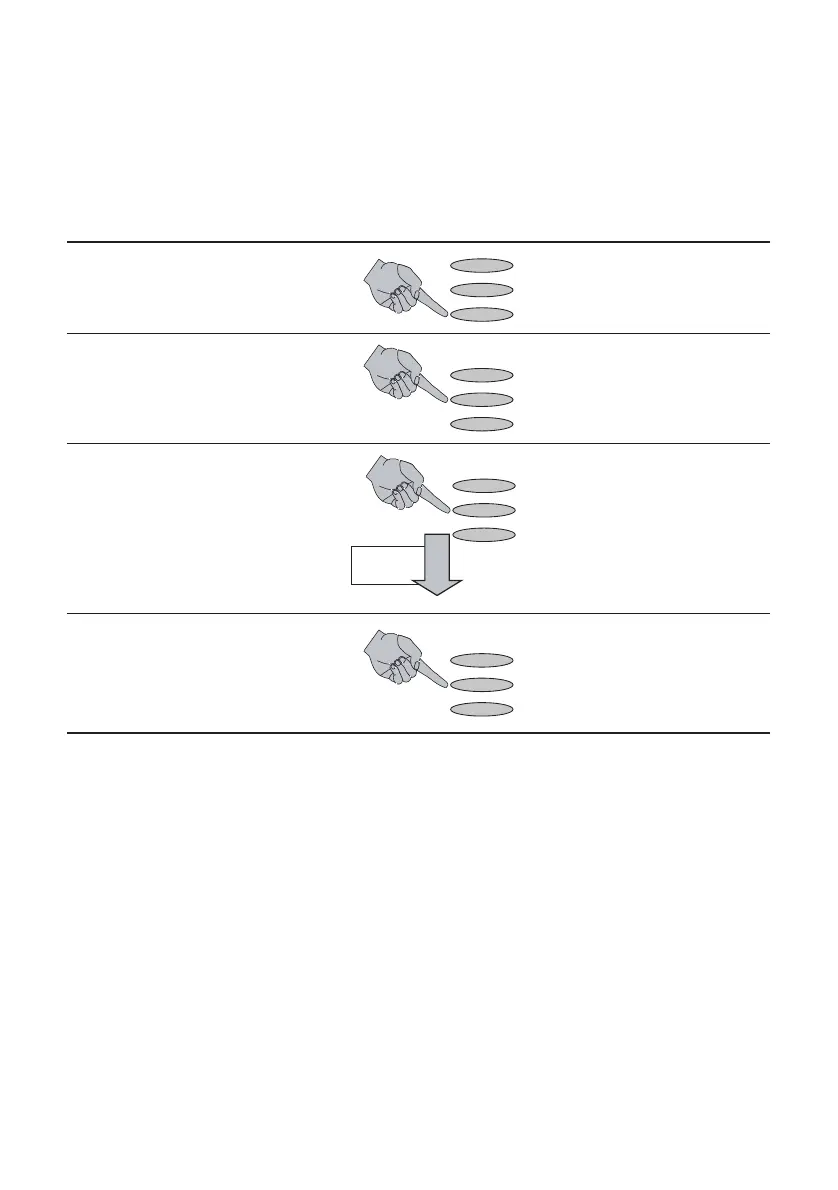9
BT Versatility
Get started user guide
Configuring a Group (Ring/Hunt Group)
Configuring Group & Assigning Extensions
Instruction Action Menu Display
From the System Programming Select Option
Sub Menu Select [Lines] -System
-Extensions
-Lines
Select Select Option
[Group Programming] -Equipped Lines
-Group Programming
-Incoming Ringing
Select the Group to be Programmed Select Group
[Scroll If Necessary] -Group 1 Group 4-
-Group 2 Group 5-
-Group 3 Group 6-
Select the Group type to be Select Group Type
programmed -Ring Group
-Hunt Group
-Exit
