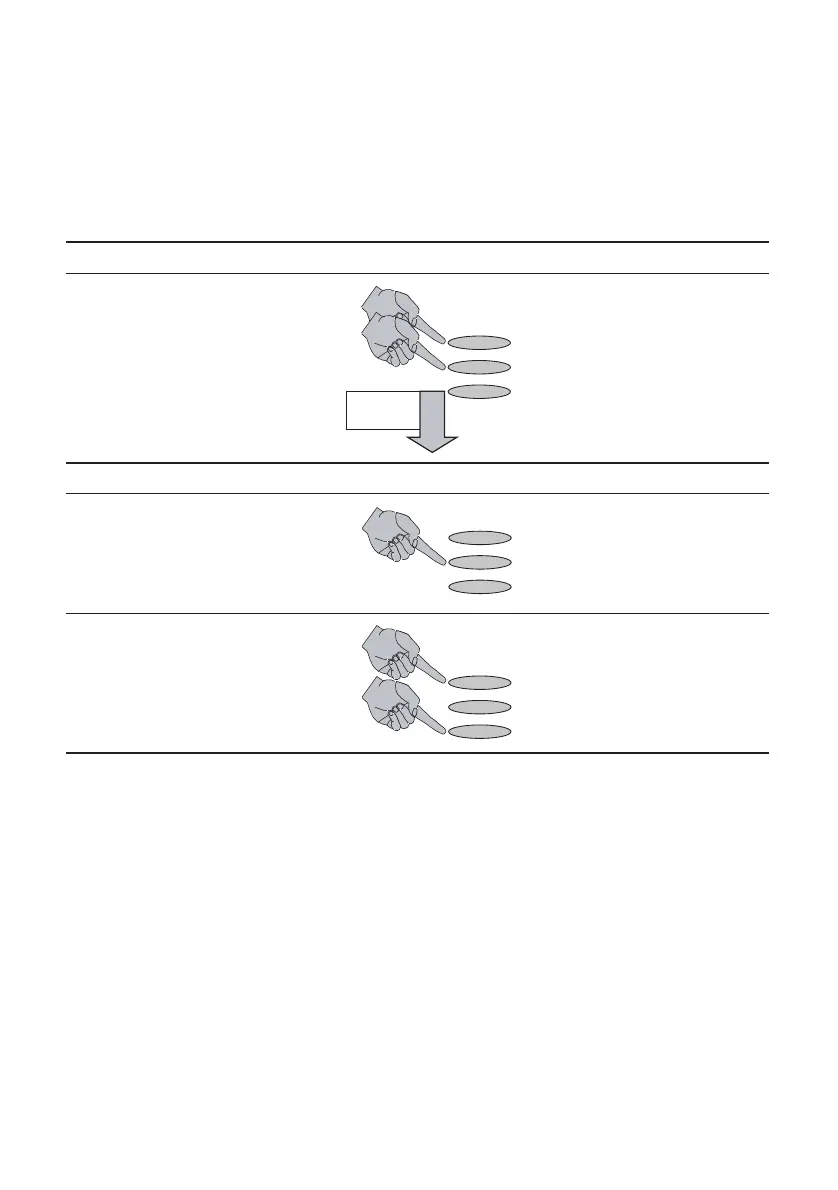BT Versatility
Get started user guide
Configuring Group & Assigning Extensions/continued
Instruction Action Menu Display
If RING GROUP selected
Select the Extensions to be included Select Extensions
in the RING GROUP -Ext. 20 Ext. 23-
-Ext. 21 Ext. 24-
-Ext. 22 Ext. 25-
If HUNT GROUP selected
Select the HUNT GROUP type required Select Hunt Group Type
-Linear
-Circular
-Longest Idle
(See Next page for Note on Group Types)
Select the Extensions to be included Select Extensions
in the HUNT GROUP -Ext. 20 Ext. 23-
-Ext. 21 Ext. 24-
-Ext. 22 Ext. 25-
10