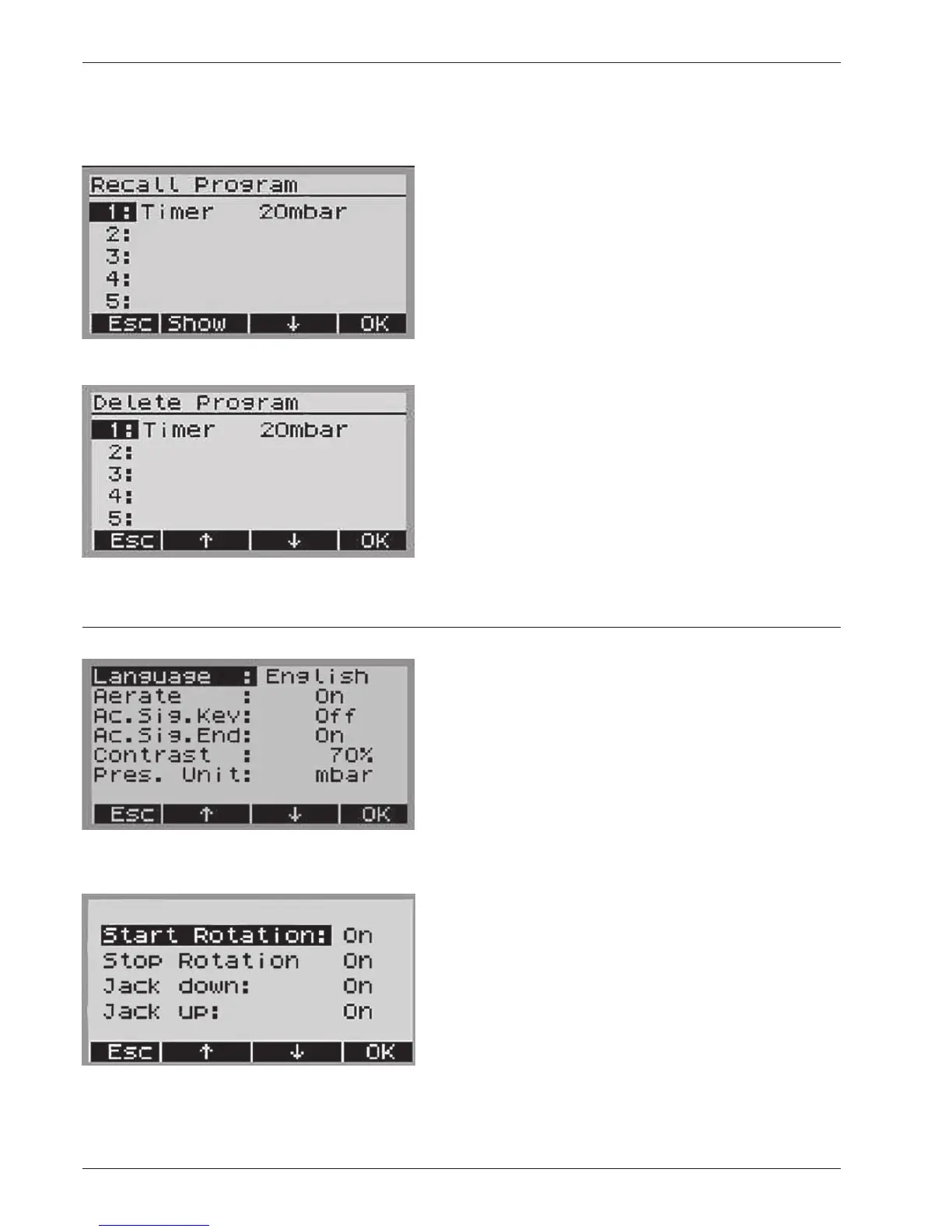16
BÜCHI Vacuum Controller V-800/V-805
5.5.5 Recall a program from the memory
Recall the program from the memory:
[MENU] ð [MEMORY] ð [RECALL ] ð [OK].
Choose the desired program number and confirm with
[OK] .
The display is changeing into the basic state automatically..
Now, the disired program is in the working memory. Use
[RUN] to start the controller..
5.5.6 Delete a program
Recall the program from the memory:
[MENU] ð [MEMORY] ð [DELETE] ð [OK].
Choose the desired program number and confirm with
[OK] .
Back into the basic state ð [ESC] or delete further
programs according and .
5.6 Configuration
Choose configuration mode [MENU] ð
[CONFIGURATION] ð [USER SETTING]
Use [é] and [ê] to define the parameters.
Confirm desired setting with [OK].
• Language
• Ventilation ON = automatic ventilation in case of Stop
Ventilation OFF = apparatus remains evacuated in case of
stop
• Sound BUTTON ON/OFF
• Sound END ON/OFF
• Contrast: contrast of displays (30 … 100 %)
• Unit = mbar/hPa/Torr
[COMMUNICATION]
• Start rotation ON/OFF: Autostart rotation of evaporating
flask when Controller starts On/Off (only R-200/R-205)
• Stop rotation ON/OFF: Autostop of rotation of evaporating
flask when Controller stops (only R-200/R-205
• Lowering ON/OFF: automatic lowering of the evaporating
flask when the Controller starts (only R-200/R-205)
• Raising ON/OFF: automatic raising of the evaporating flask
from the bath when the controller stops
(only R=200/R-205)
5 Operation V-800