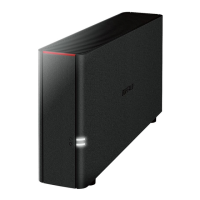Do you have a question about the Buffalo MiniStation and is the answer not in the manual?
Describes the status indicator light for power and data access.
Identifies the cable used for connecting the device to a computer.
Specifies the type of port on the device for the USB cable.
Indicates the slot for a security cable to prevent theft.
Steps to safely disconnect the unit from a Windows computer.
Steps to safely disconnect the unit from a Mac computer.
Solution for inaccessible drive on Windows.
Steps to diagnose why the drive is not detected.
Fix for backup software issues with the drive.
Contact details and address for Buffalo Americas, Inc.
Details on compliance with US Federal Communications Commission rules.
| Type | HDD |
|---|---|
| HDD size | 2.5 \ |
| HDD speed | - RPM |
| HDD capacity | 1500 GB |
| Storage drive buffer size | - MB |
| Operating temperature (T-T) | 5 - 35 °C |
| Operating relative humidity (H-H) | 20 - 80 % |
| Product color | Black |
| LED indicators | Yes |
| Mac operating systems supported | Mac OS X 10.4 Tiger, Mac OS X 10.5 Leopard, Mac OS X 10.6 Snow Leopard, Mac OS X 10.7 Lion |
| Windows operating systems supported | Windows 7 Home Premium, Windows 7 Home Premium x64, Windows 7 Professional, Windows 7 Professional x64, Windows 7 Starter, Windows 7 Starter x64, Windows 7 Ultimate, Windows 7 Ultimate x64, Windows Vista Business, Windows Vista Business x64, Windows Vista Home Basic, Windows Vista Home Basic x64, Windows Vista Home Premium, Windows Vista Home Premium x64, Windows Vista Ultimate, Windows Vista Ultimate x64, Windows XP Home, Windows XP Home x64, Windows XP Professional, Windows XP Professional x64 |
| USB 3.2 Gen 1 (3.1 Gen 1) ports quantity | 1 |
| USB version | 3.2 Gen 1 (3.1 Gen 1) |
| USB connector | Micro-USB B |
| USB data transfer rates | 12, 480, 5000 Mbit/s |
| Maximum data transfer rate | 5000 Mbit/s |
| Bus power | 5 V |
| Bus powered | USB |
| External power adapter | No |
| Depth | 19.5 mm |
|---|---|
| Width | 77 mm |
| Height | 114 mm |
| Weight | 255 g |