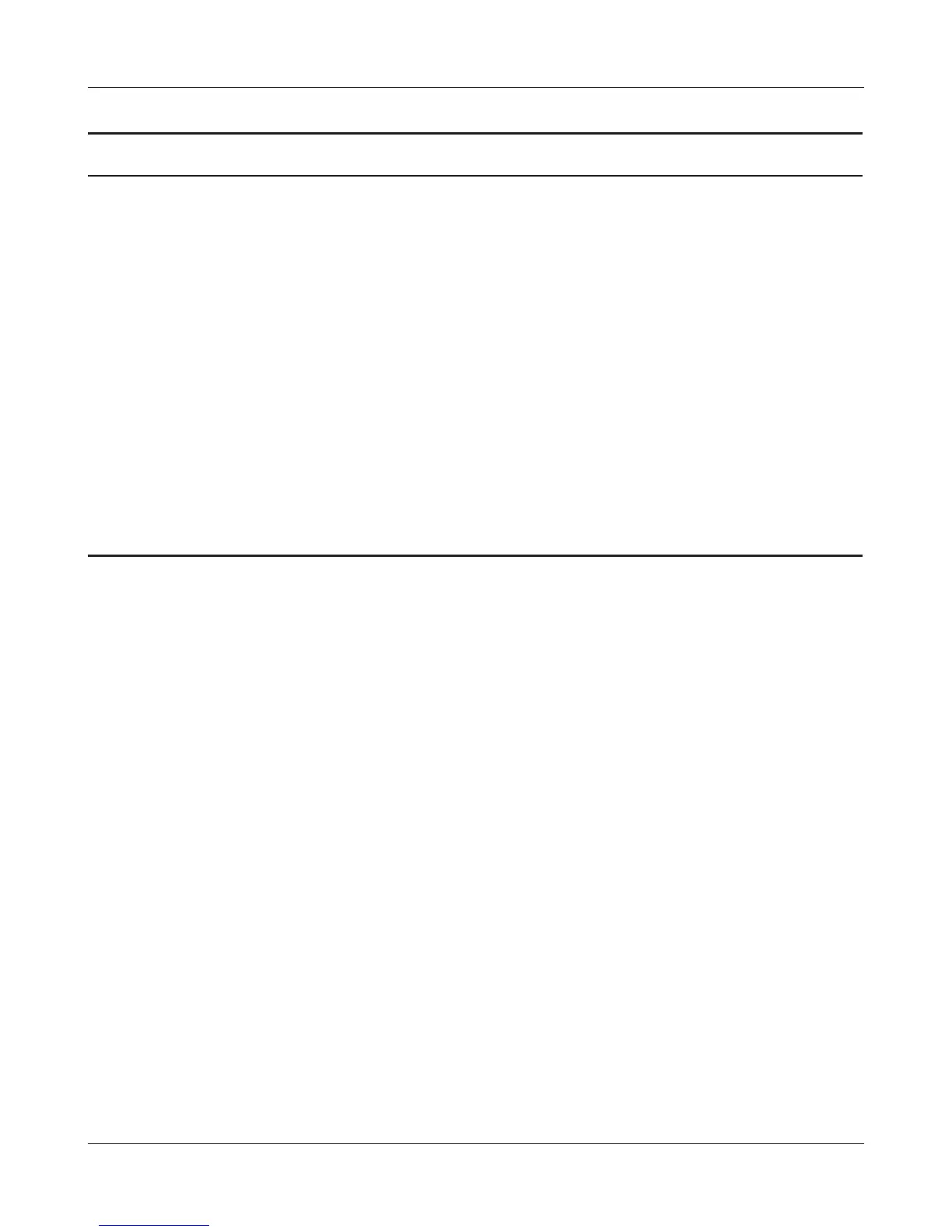Chapter 4 Conguration
- 27 -
Parameter Meaning
Preferred Connections Displays information you have set regarding to the connection
destination route.
Edit Preferred Connections Click to edit the connection destination route settings.
Preferred PPPoE Connection Click [Edit Preferred Connections] to display.
Name
This will be the name of the connection in the PPPoE connection
list.
Destination Address
The AirStation will always use this connection to send data to this
address.
Source Address
The AirStation will always use this connection to receive data
from this address.