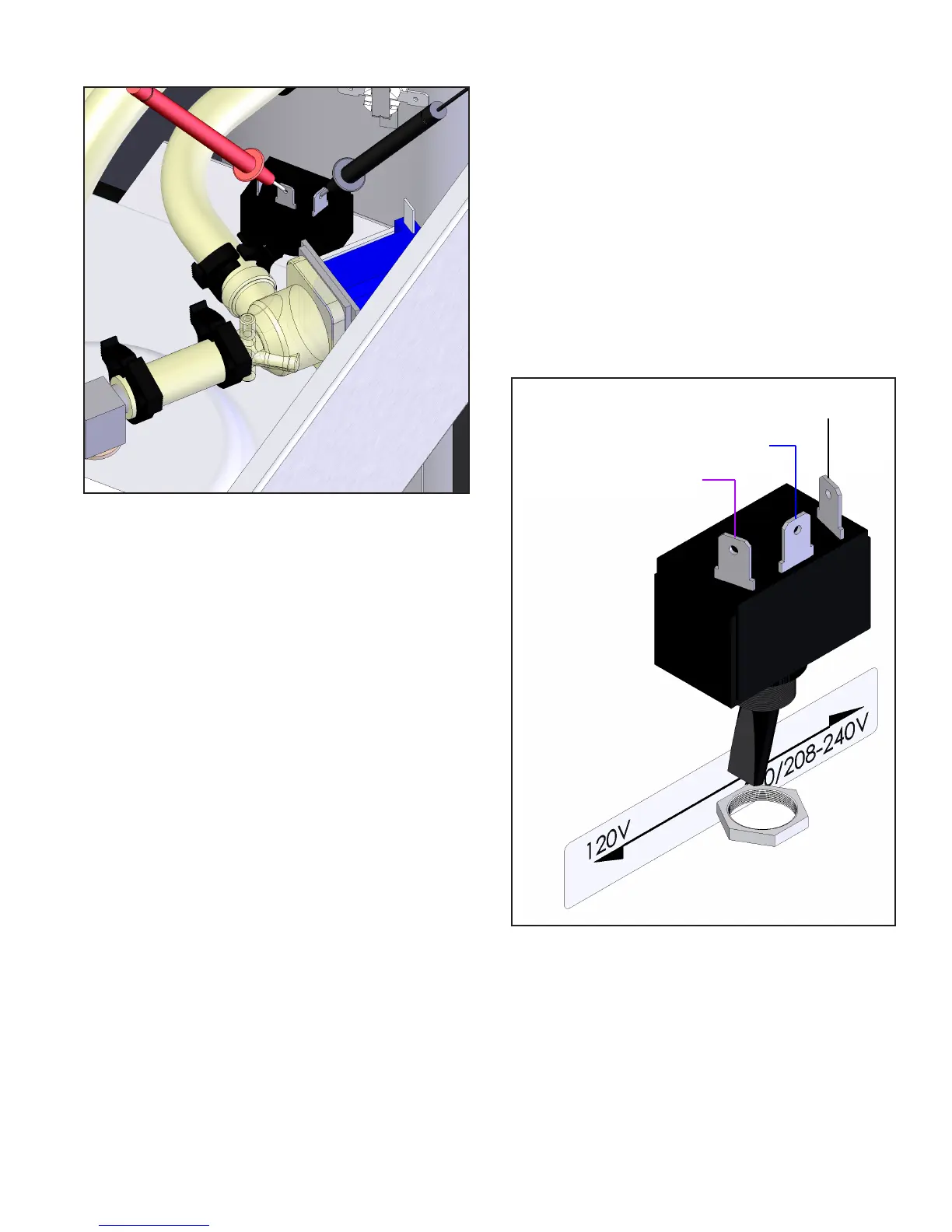Page 25
Location:
The power switch is located on the component
mounting bracket behind the front access panel.
Test Procedure:
1. Disconnect the brewer from the power source.
2. Disconnect the wires from the selector switch. With
the selector switch in the 120V position, check for
continuity between the two right terminals of the
switch.
3. With the selector switch in the 120/208-240V
position, check for continuity between the two left
terminals.
If continuity is not present as described, replace the
switch.
Removal and Replacement:
1. Disconnect the brewer from the power source.
2. Disconnect the wires from the power switch.
3. Remove the switch mounting screws from the left
side of trunk.
4. Install new switch in trunk with the two 6-32 x ¼˝
mounting screws.
FIG. 25-2 VOLTAGE SELECTOR
SWITCH TERMINALS
VOLTAGE SELECTOR SWITCH
FIG. 25-1 VOLTAGE SELECTOR SWITCH
WHI/VIO to Tank Heater
120/208-240V Position
Blue to Tank Heater-Common
White to Term. Block-120V Position
39132 041708
