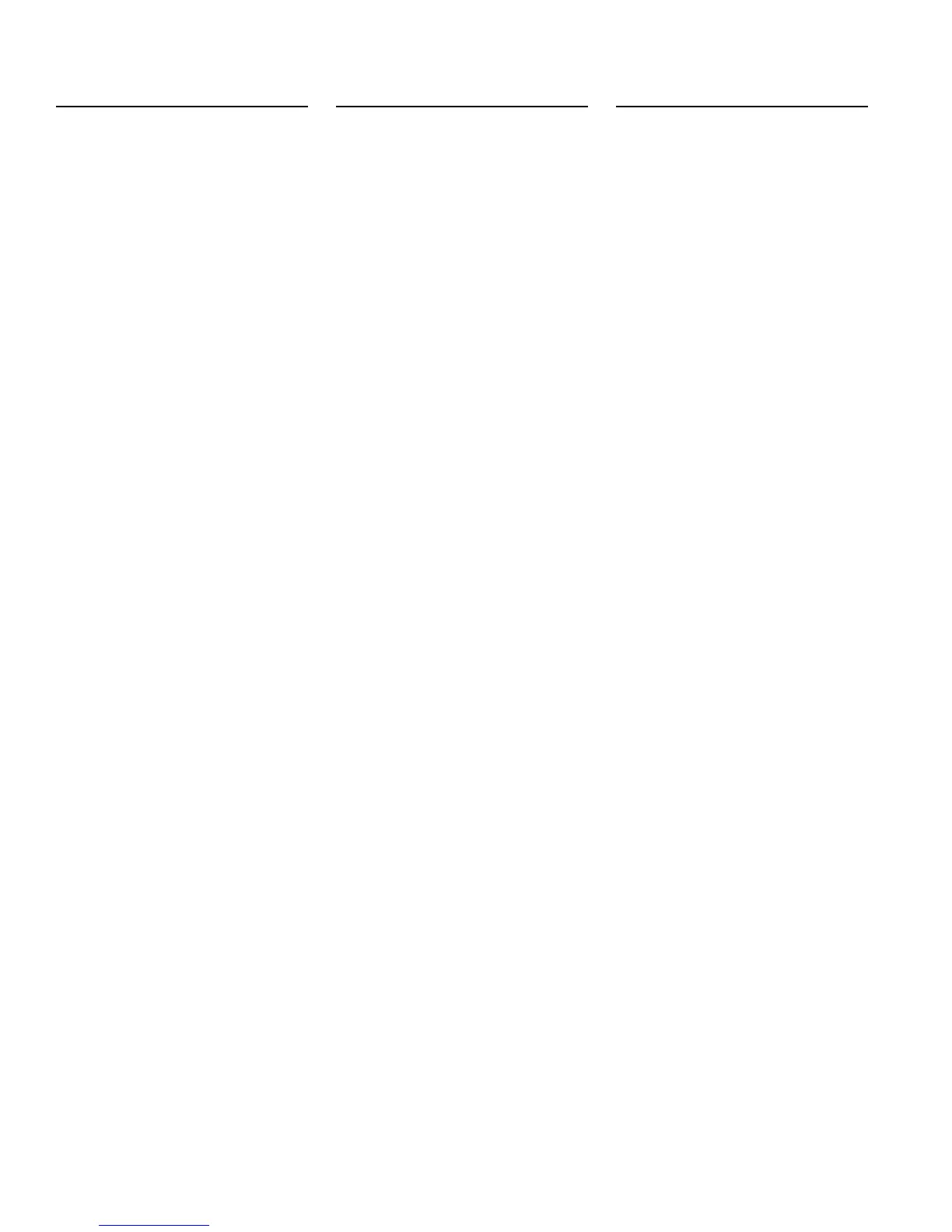Page 32
TROUBLESHOOTING (cont.)
PROBLEM
PROBABLE CAUSE REMEDY
Check plumbing and shut-off
valves
Remove the strainer and check for
obstructions. Clear or replace.
Check the sensitivity setting. Refer
to the REFILL function on page
40. If the left three digit number
is less than the right number, the
machine “thinks” it is full and the
refill valve should be off. If the left
number is larger than the right, then
the refill valve will automatically be
turned on to fill the tank. The right
number is the threshold setting and
can be adjusted to compensate for
extreme water conditions: very pure,
low conductance water requires a
higher setting, while high mineral
content, high conductance water
requires a lower setting. Note that
the left number changes from a high
value when water is NOT touching
the refill probe to a low valve when
water IS touching the probe. For
best operation, the right number
should be set to a value midway
between these low and high num-
bers. Before changing the setting,
confirm that the refill probe is free
of scale buildup and the connection
to it is secure. Test the refill valve.
Refer to the test outputs procedures
on page 48.
Automatic refill will not operate
or display shows FILL TIME TOO
LONG
1. No water
2. Refill probe or Sensitivity set-
ting
3. Refill valve
41581.2 091609