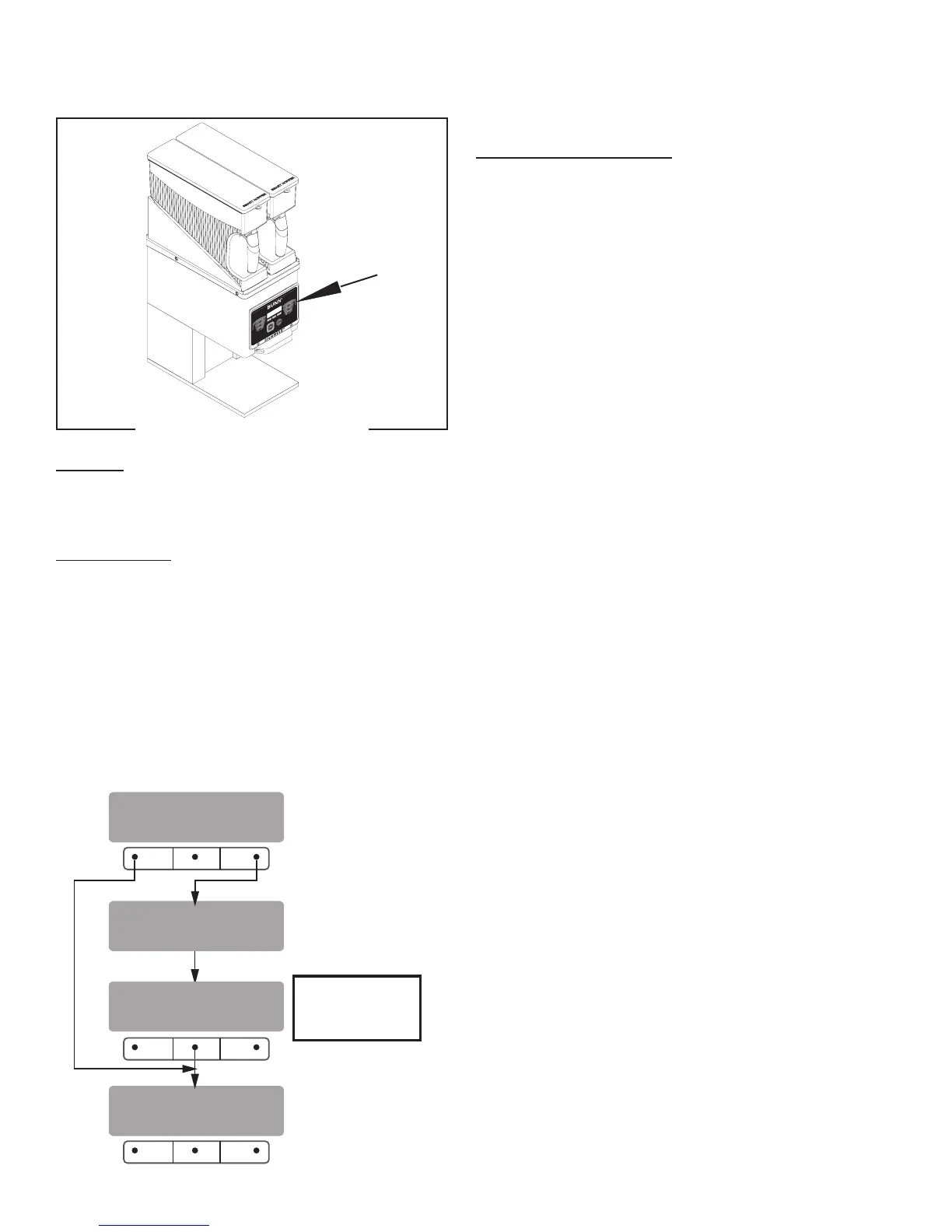52
SERVICE (Cont.)
Membrane Switches (Model MHG only)
Location:
The membrane switch is located on the front of the
hopper housing.
Test Procedure:
1. Press and hold the right hidden button to enter
programming.
2. Scroll through the menus to Service Tools and
select YES.
3. Select YES at Test Outputs and scroll through to
Test Switches by pressing NEXT.
4. Follow the chart below to test all switches.
If any of the switches indicate a fault, replace the
membrane switch.
FIG 57 MEMBRANE SWITCH
PRESSING ANY BUTTON
EXCEPT THE RIGHT HIDDEN
BUTTON WILL DISPLAY
THE BUTTON NAME
ON THE SCREEN
TEST SWITCHES?
NO YES
PRESS RIGHT
HIDDEN TO EXIT
NOTHING PRESSED
TEST FREQUENCY?
NO YES
Removal and Replacement
1. Disconnect the grinder from the power supply.
2. Remove the rear access panel.
3. Disconnect the membrane switch harness from the
control board.
4. Carefully peel the membrane switch from the front
of the switch bezel.
5. Remove any excess adhesive from the bezel sur-
face.
6. Remove the backing from the new membrane
switch.
7. Feed the membrane switch harness through the
openning and apply the new membrane switch to
the switch bezel.
8. Connect the switch harness to J9 on the display
board.
41545 122209
