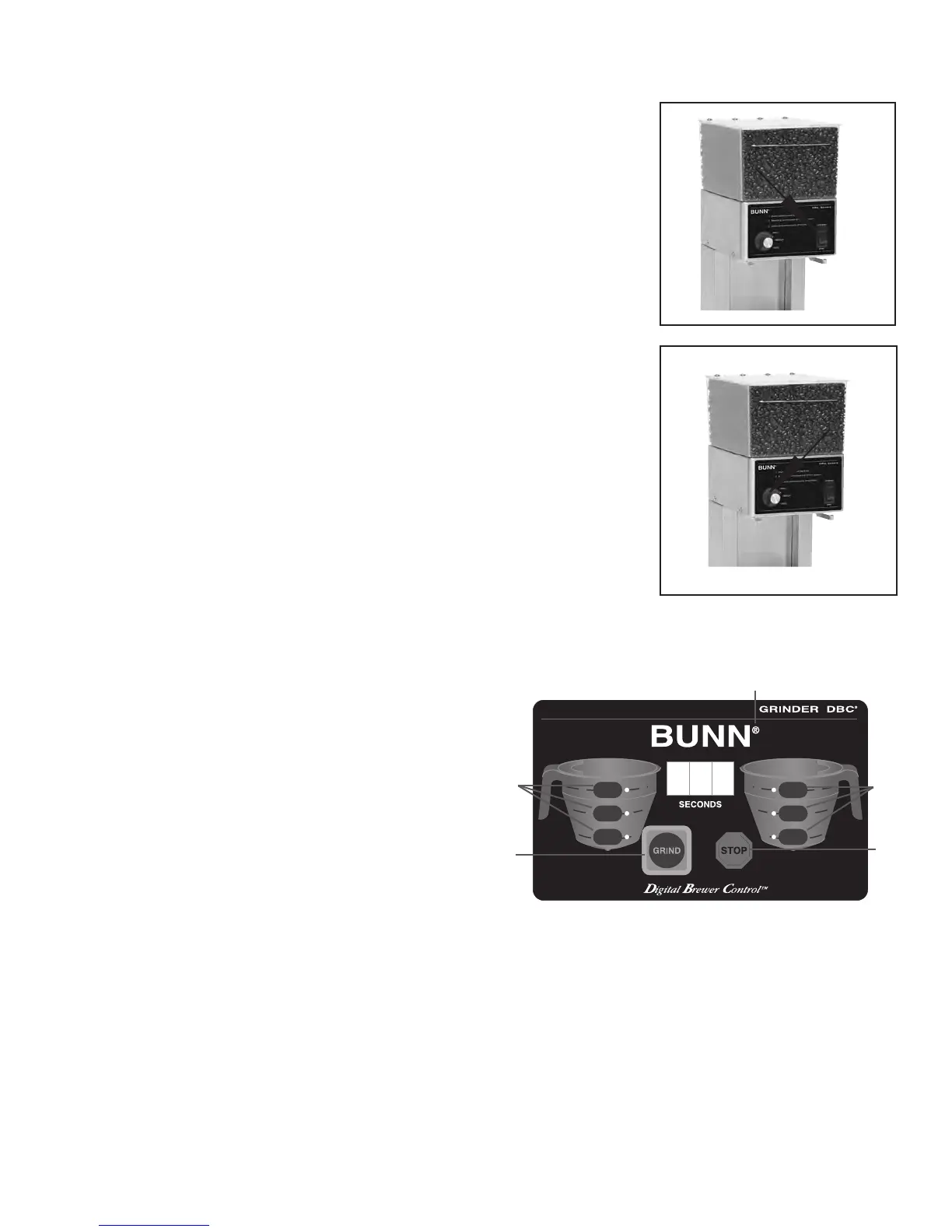9
OPERATING CONTROLS (Continued)
P2947
P2947
Model FPG
Off/On/Start Switch
OFF - (upper position) Switching to this position stops all operation of
the grinder.
ON - (middle position) The switch will return to this position after a grind
cycle has begun and will remain in this position after grinding has ceased.
START - (lower, momentary position) Pressing the switch to this position
and releasing initiates a grind cycle.
Batch Selector Switch
Select Small, Medium or Large batch by turning the round selector knob
on the left front of the grinder.
d
d
c
b
a
Model FPG-2 DBC
Grind Pad (a)
Pressing GRIND initiates a timed grind cycle.
Stop Pad (b)
Pressing STOP ends the operation of the grinder.
® PAD (c)
Pressing the ® pad allows programming access
(see page 5).
Hopper/Batch Selector Pads (d)
These pads are located on the funnel depictions on each side of the grinder with a total of 6 pads. Selecting
one of these pads will select the amount of grind and side from which to grind.
Example: Selecting the lower pad on the left side will grind enough beans from the left side of the grinder
to brew the amount programmed into grinder.
Control Board
The control board determines the amount of beans that will leave the hopper in a grind cycle. The timer por-
tion can be adjusted to dispense a different amount from each hopper and each batch size. The scale is from 0.4
to 99.9 seconds. Refer to the Installation & Operating Manuals for Adjustments.
41545 122209
