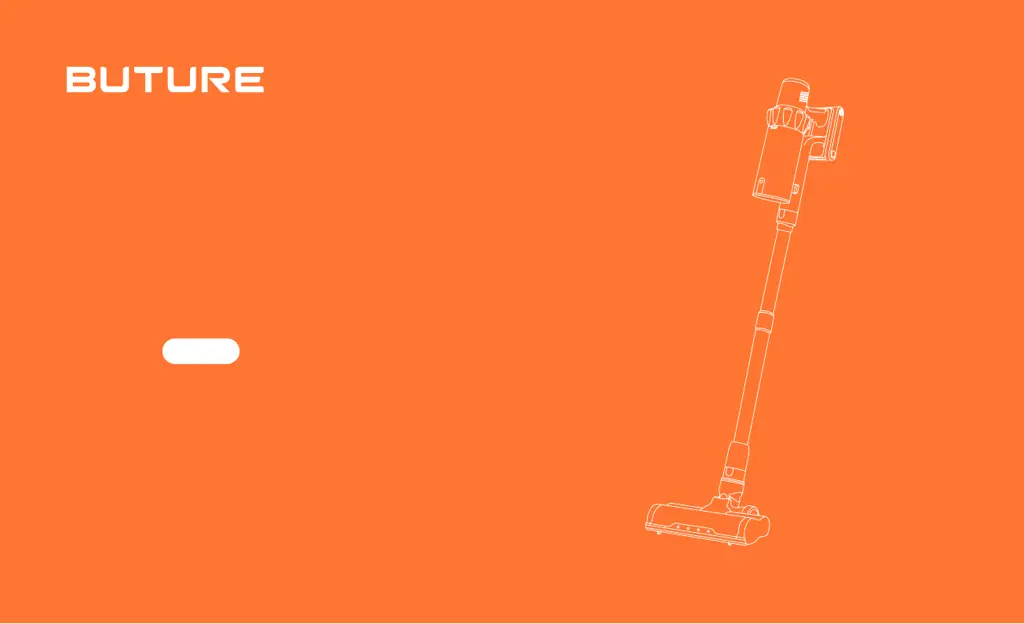What to do if my BUTURE Vacuum Cleaner is not charging properly?
- MMr. James VillarrealJul 29, 2025
If the charging of your BUTURE Vacuum Cleaner is not normal, ensure the charger is fully plugged into the socket. Also, use the original charger provided by BuTure only. If the problem persists, contact the BuTure Team via email for replacing the battery or charger.