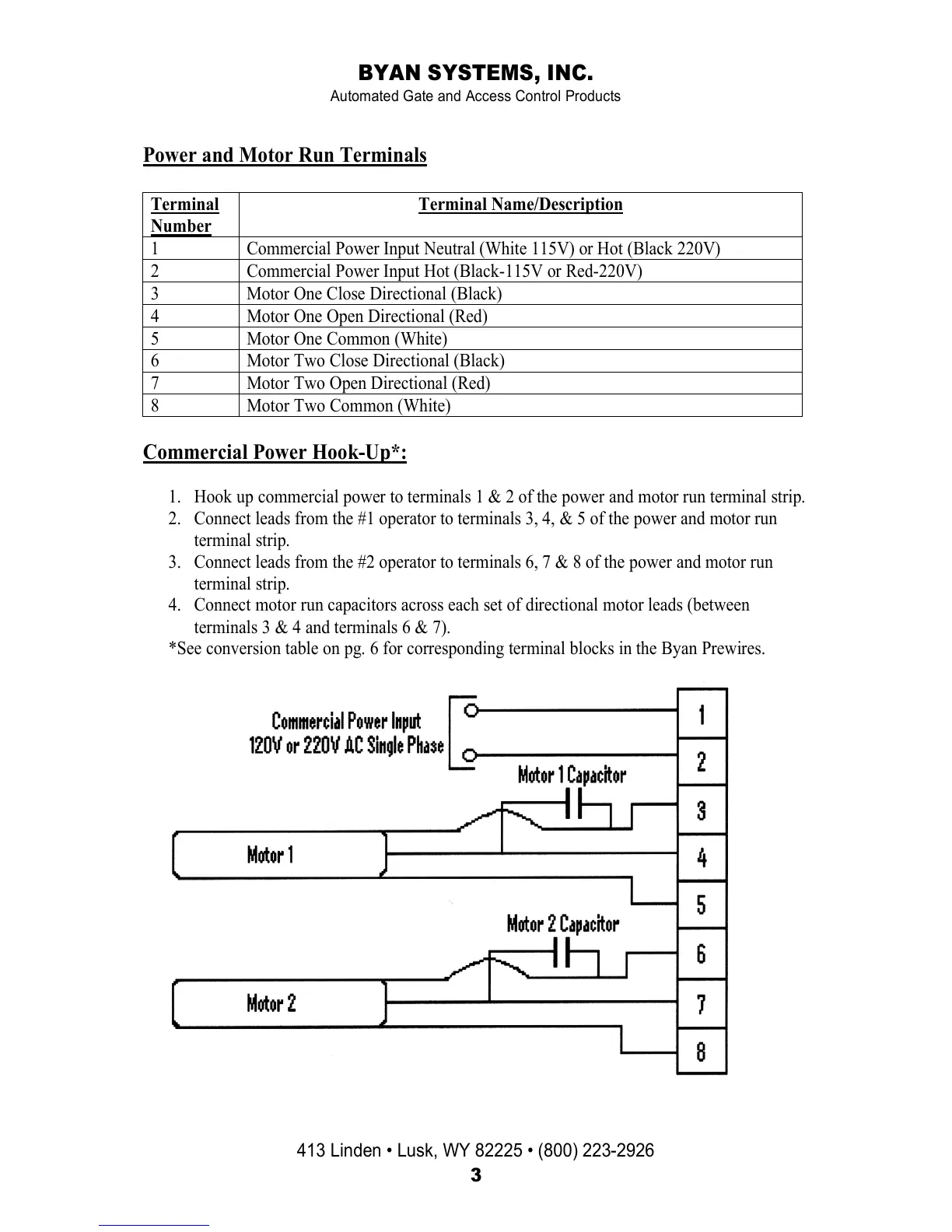BYAN SYSTEMS, INC.
Automated Gate and Access Control Products
413 Linden • Lusk, WY 82225 • (800) 223-2926
3
Power and Motor Run Terminals
Terminal
Number
Terminal Name/Description
1 Commercial Power Input Neutral (White 115V) or Hot (Black 220V)
2 Commercial Power Input Hot (Black-115V or Red-220V)
3 Motor One Close Directional (Black)
4 Motor One Open Directional (Red)
5 Motor One Common (White)
6 Motor Two Close Directional (Black)
7 Motor Two Open Directional (Red)
8 Motor Two Common (White)
Commercial Power Hook-Up*:
1. Hook up commercial power to terminals 1 & 2 of the power and motor run terminal strip.
2. Connect leads from the #1 operator to terminals 3, 4, & 5 of the power and motor run
terminal strip.
3. Connect leads from the #2 operator to terminals 6, 7 & 8 of the power and motor run
terminal strip.
4. Connect motor run capacitors across each set of directional motor leads (between
terminals 3 & 4 and terminals 6 & 7).
*See conversion table on pg. 6 for corresponding terminal blocks in the Byan Prewires.