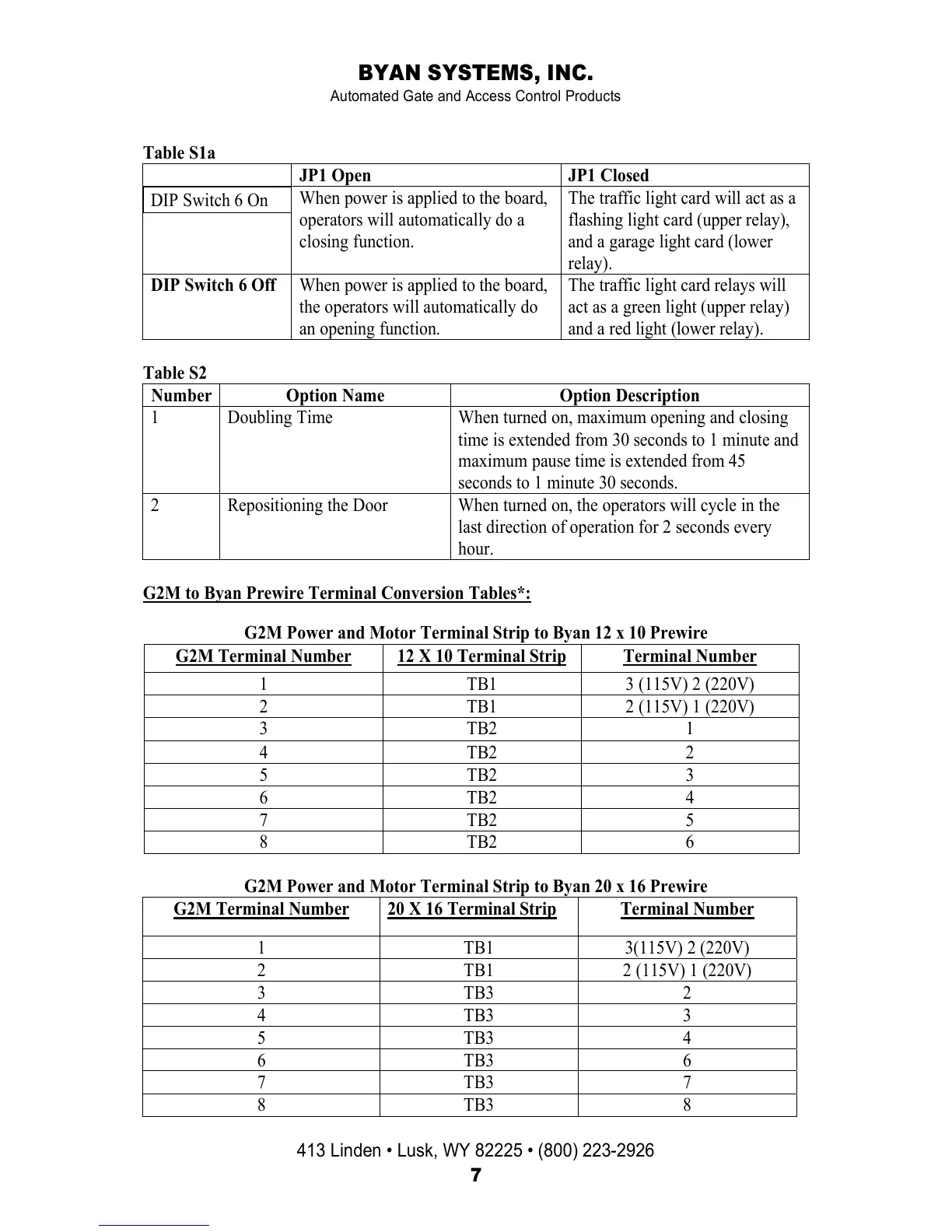BYAN SYSTEMS, INC.
Automated Gate and Access Control Products
413 Linden • Lusk, WY 82225 • (800) 223-2926
7
Table S1a
JP1 Open JP1 Closed
DIP Switch 6 On
When power is applied to the board,
operators will automatically do a
closing function.
The traffic light card will act as a
flashing light card (upper relay),
and a garage light card (lower
relay).
DIP Switch 6 Off When power is applied to the board,
the operators will automatically do
an opening function.
The traffic light card relays will
act as a green light (upper relay)
and a red light (lower relay).
Table S2
Number
Option Name Option Description
1 Doubling Time When turned on, maximum opening and closing
time is extended from 30 seconds to 1 minute and
maximum pause time is extended from 45
seconds to 1 minute 30 seconds.
2 Repositioning the Door When turned on, the operators will cycle in the
last direction of operation for 2 seconds every
hour.
G2M to Byan Prewire Terminal Conversion Tables*:
G2M Power and Motor Terminal Strip to Byan 12 x 10 Prewire
G2M Power and Motor Terminal Strip to Byan 20 x 16 Prewire
G2M Terminal Number 20 X 16 Terminal Strip Terminal Number
1 TB1 3(115V) 2 (220V)
2 TB1 2 (115V) 1 (220V)
3 TB3 2
4 TB3 3
5 TB3 4
6 TB3 6
7 TB3 7
8 TB3 8
G2M Terminal Number
12 X 10 Terminal Strip Terminal Number
1 TB1 3 (115V) 2 (220V)
2 TB1 2 (115V) 1 (220V)
3 TB2 1
4 TB2 2
5 TB2 3
6 TB2 4
7 TB2 5
8 TB2 6
