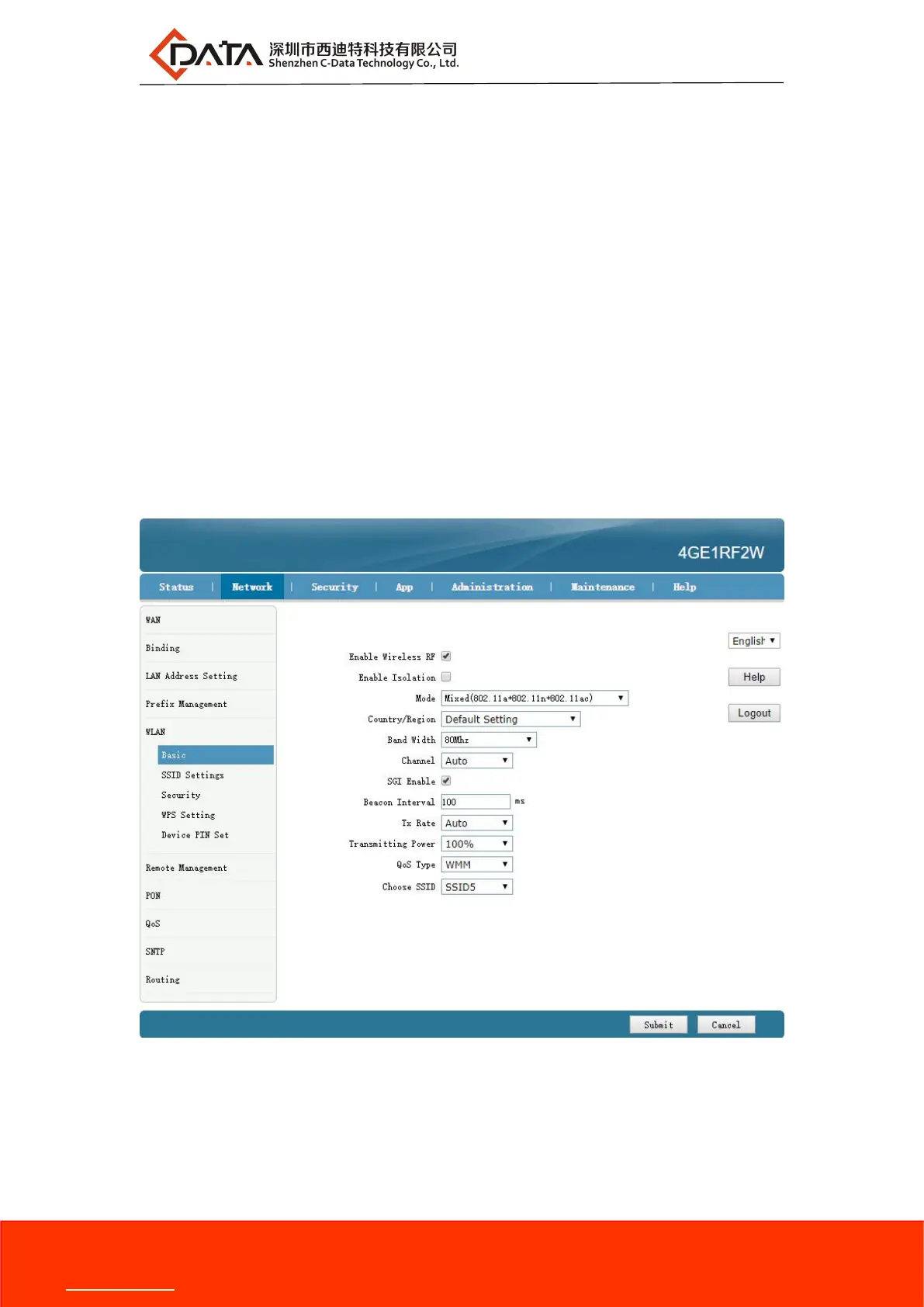Company Address: Floor 6, Building F, Songbai Road 1008, Sunshine Community,Xili Street, Nanshan District, Shenzhen(518108)
Factory Address: Bldg B, Wentao Industrial zone, Yingrenshiyongxin Village, Shiyan Street, Baoan district, Shenzhen, Guangdong, China (518055)
Tel: +86-755-26014509/4710/4711 Fax:+86-755-26014506
Website: www.cdatatec.com
P23
best to select 20MHz, because many PC don’t support 40MHz;Sometimes,
PCs can’t connect to the WIFI if we select 40MHz or
20MHz/40MHz.When choose SSID 5-8, the default is 80MHz;
【 Channel 】 The default is Auto; We can select a channel without glitches by manual
according to the surrounding environment;
【SGI Enable】Check by default, the default GI value 800us;
【Beacon Interval】Choose the default 100ms
【Tx Rate】Choose the default “auto”
【Transmitting Power】Choose the default “100%”;
【QoS Type】Choose the default “WMM”;
【Choose SSID】Choose the SSID you want to configure;
2. After setting wireless configuration, click ‘Submit’ button to finish setting.