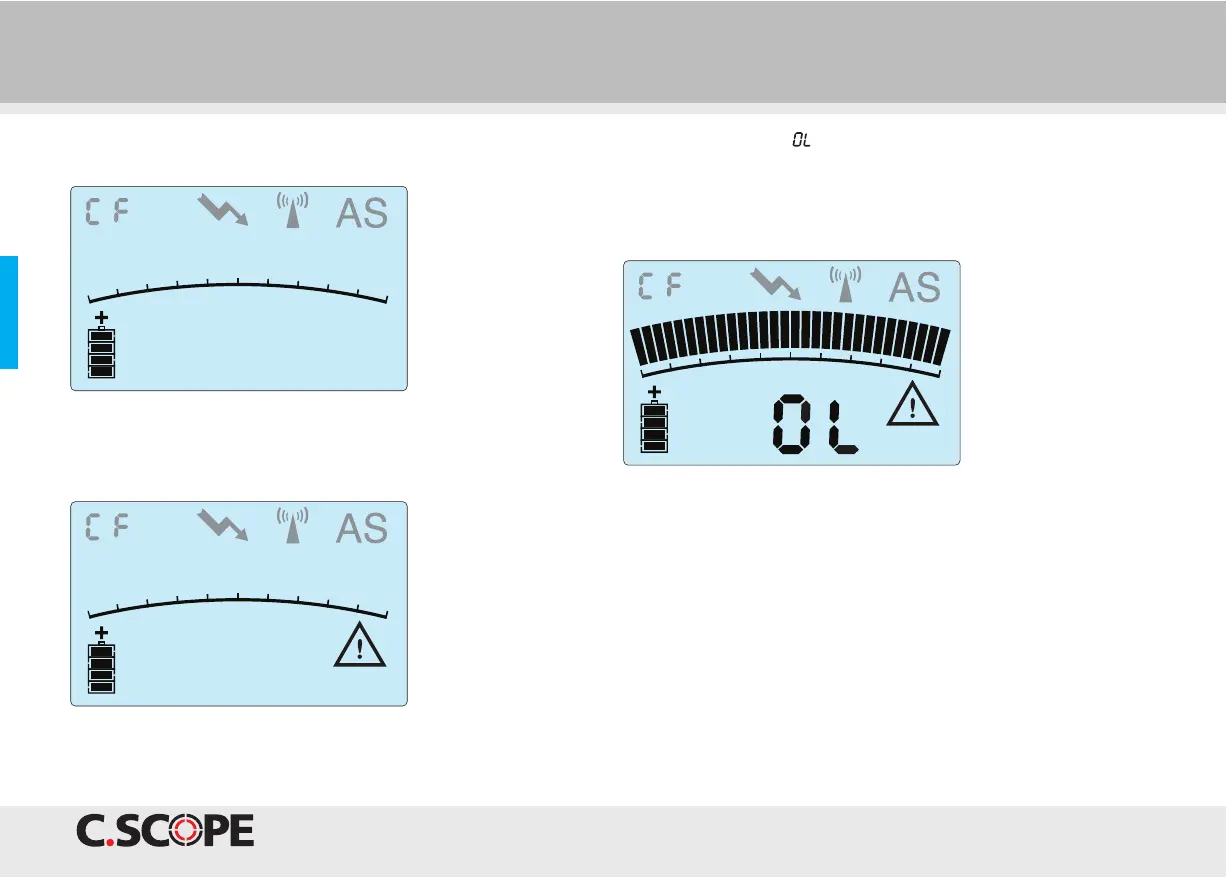17
Using the Locator: Automatic Daily Self Test
After the Locator has successfully completed the
Self Test the Locator is ready for use as per normal.
If the Locator has failed the Self Test the Warning symbol
will appear in the bottom right hand corner of the screen.
If the error code: ‘ ’ is also displayed then this indicates
that there is either too much background interference
for the Self Test process to safely complete or there is
a Generator/Transmitter or Sonde transmitting nearby
which should be turned off.
In this situation, switch the Locator off and move to
a different area and the Locator will then automatically
repeat the Self Test when switched on. The Locator will
continue to repeat the Self Test process after every ‘fail’
and the Warning symbol will continue to stay on the
display until a successful test is carried out.
If the Locator continues to fail it’s Self Test then this
is indicating that there is a fault and the Locator should
be withdrawn from service. Contact C.Scope or a C.Scope
Authorised Service Centre for advice.