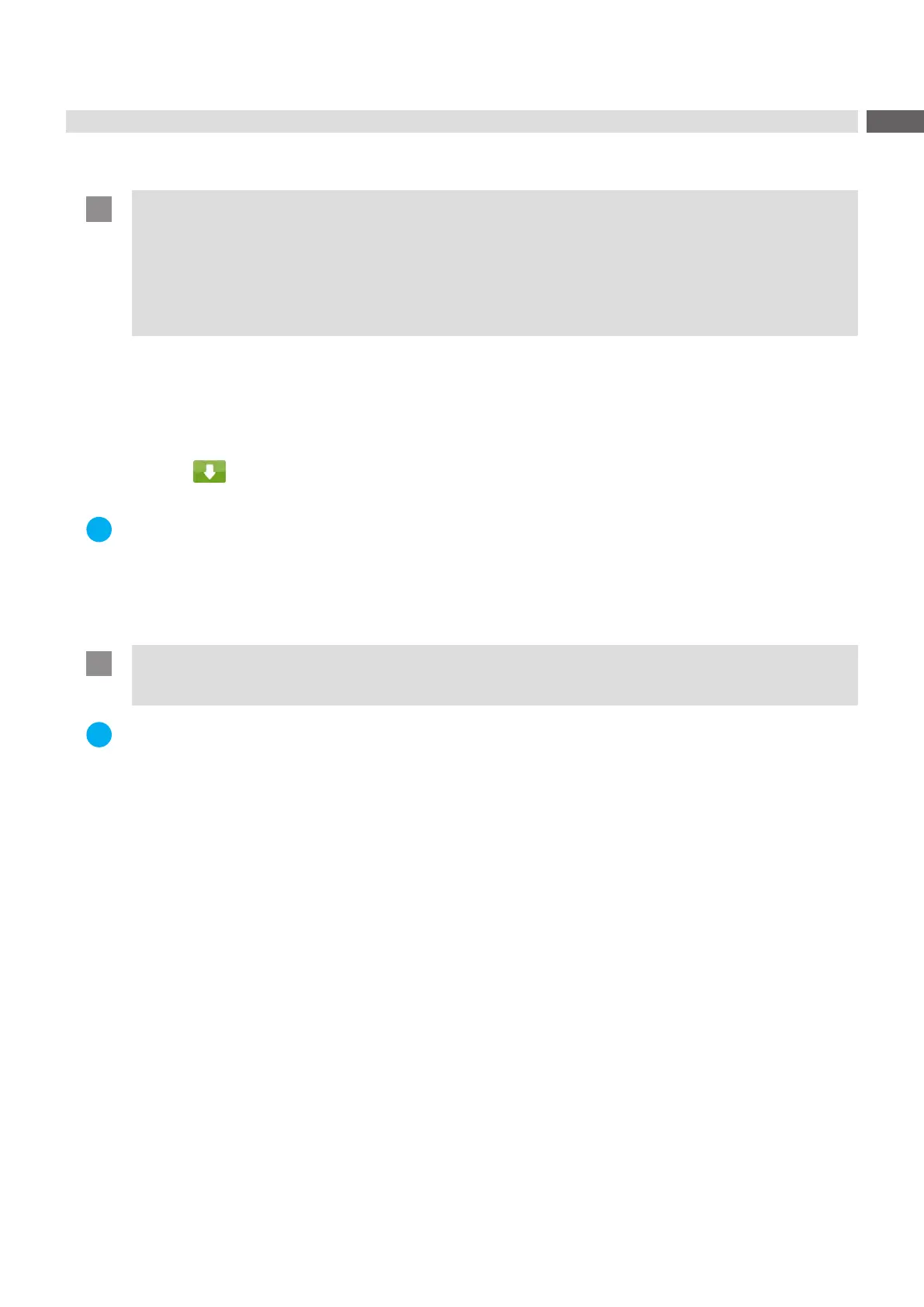21
5 Printing Operation
5.1 Printhead Protection
Attention!
Printhead damage caused by improper handling!
Do not touch the underside of the printhead with the ngers or sharp objects.
Ensure that the labels are clean.
Ensure that the label surfaces are smooth. Rough labels act like emery paper and reduce the service life
of the printhead.
Print with the lowest possible printhead temperature.
5.2 Synchronization of the Paper Feed
After the label stock has been inserted, for peel-off mode a synchronization of the paper feed is required. That way
therstlabel,whichisdetectedbythelabelsensor,willbetransportedtotheprintpositionandalllabelsinfrontwill
befedoutoftheprinter.Sothesynchronizationavoids,thatblanklabelsarepeeled-offtogetherwiththerstprinted
label.Thiscancauseuselessrstlabel.
Press to start the synchronization.
Remove the blank labels peeled-off during the synchronization.
Note!
The synchronization will not be lost by switching off the printer as long as the printhead and the transport
system are kept close.
5.3 Peel-off Mode
In Peel-off mode, the labels are automatically peeled off the liner after printing and presented for removal.
Attention!
Activate the peel-off mode in the software.
This is done with the "P command" in the direct programming, Programming Manual.
Note!
The print of a label must be started by the external START or REPRINT signal ( Conguration Manual).
When operating the printer without cab applicator the removal of the label must be conrmed by the
LBLREM signal ( Conguration Manual).
When a cab applicator is connected the LBLREM signal will be generated automatically.
5.4 Ribbon Saving
At devices with automatic ribbon saving only!
If there is no information to print during a longer label feed, the printhead will be lifted, and the transfer ribbon will be
pausedfromfeeding.Thiswillreducetheribbonconsumption.Theminimumlengthforribbonsavingisdenedinthe
rmwareanddependsontheprintspeed.
Theribbonsavercanpermanentlybeactivatedintheprinterconguration(CongurationManual)orjob-oriented
by the software ( Programming Manual).
