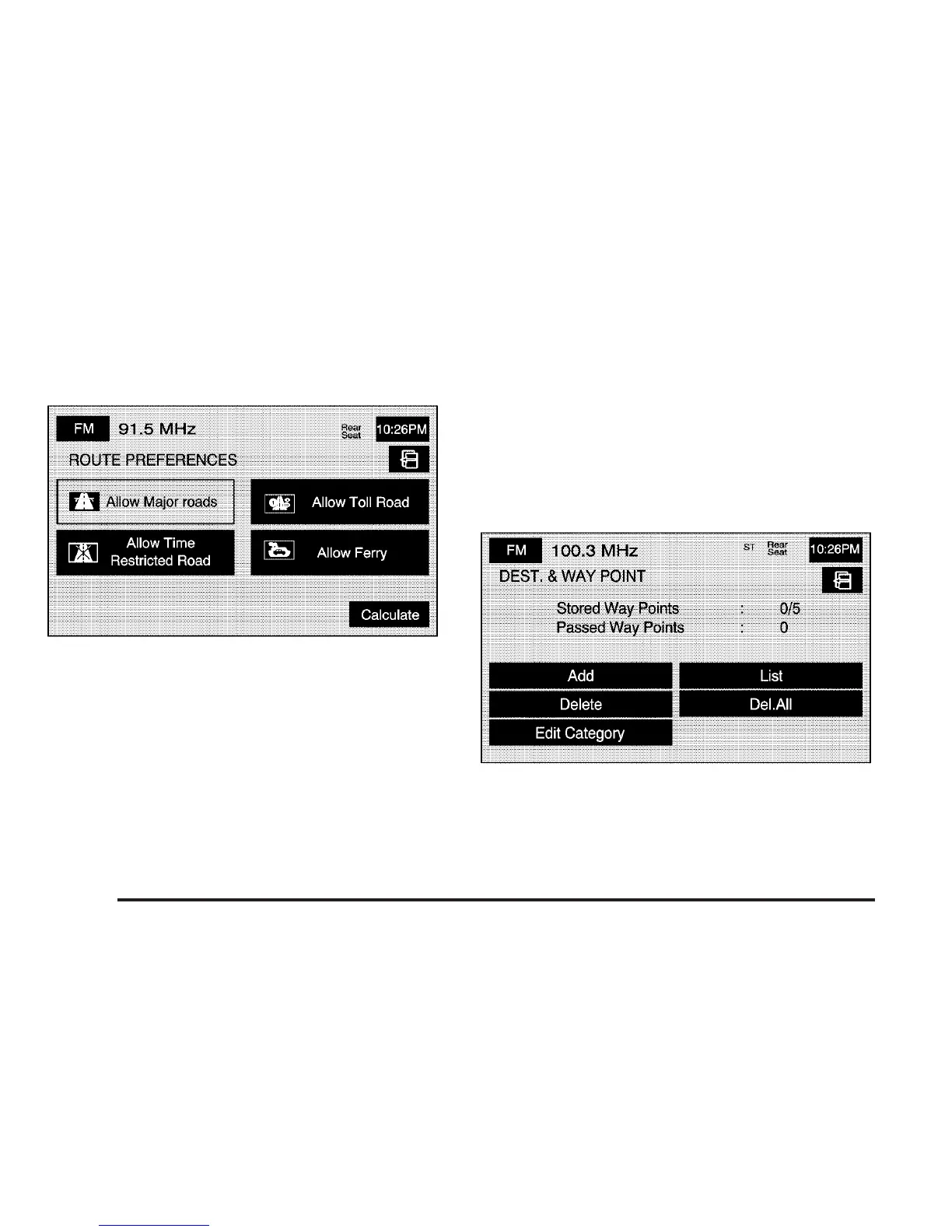F Route Pref. (Route Preferences): This feature will
take you to the ROUTE PREFERENCES screen.
Touch any of the following options to turn them on and
off. If any of these features are turned off, there will
be a diagonal red line through its icon.
c (Allow Major Roads): This feature allows the
system to use major roads when calculating a route.
l (Allow Time Restricted Road): This feature allows
the system to use time restricted roads when
calculating a route.
W (Allow Toll Road): This feature allows the system
to use toll roads when calculating a route.
b (Allow Ferry): This feature allows the system to
use ferries when calculating a route.
o Dest. & Way Pt. (Destination and Waypoint): From
this screen, you can choose to add or delete a
waypoint from your current route.
Select this button to plan a destination with waypoints.
Five waypoints and one destination can be entered.
2-24
