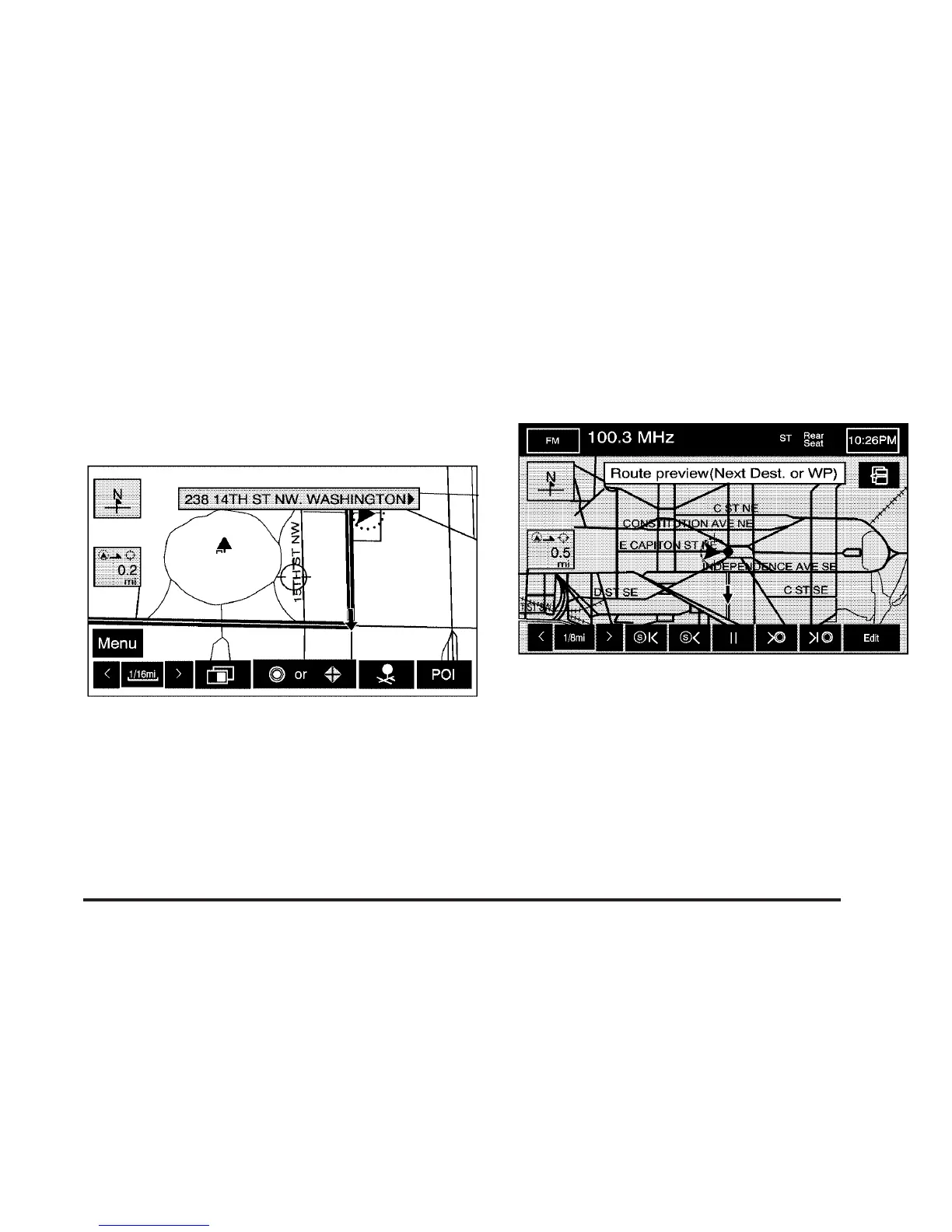9 Display route: From this screen, you can view the
entire route and choose to view a Turn List. From
the Turn List you can select the Avoid screen button if
desired, to avoid using selected turns. The system
will then re-plan your route based on your selections.
G Route Preview: From this screen, you can
preview the entire route in either direction, as well as
edit the route.
Use the touch-sensitive screen buttons at the bottom of
the navigation screen to move forward or backward
through the route.
s(Skip to Start): Touch this screen button to skip to
the starting position, previous waypoint or previous
POI depending on the mode selected.
S/{ (Scroll to Start): Touch this screen button to
scroll to the starting position, previous waypoint or
previous POI depending on the mode selected. This
button will toggle between low and fast speed.
2-25
