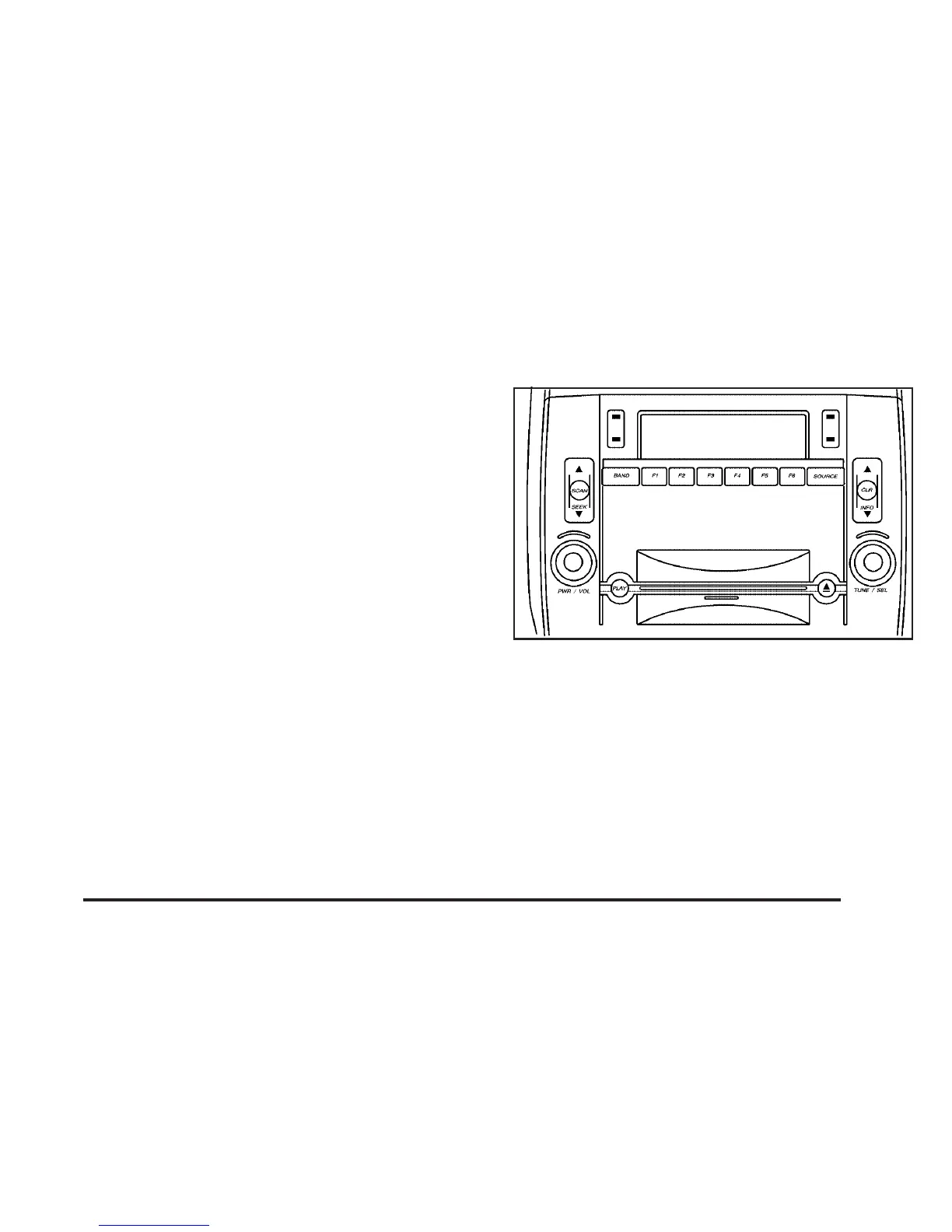Driver Information Center (DIC)
The DIC gives you the status of many of your vehicle’s
systems. It is also used to display driver personalization
features and warning/status messages. All messages
will appear on the audio system display.
If your vehicle has the Base audio system, use the
information contained in this manual for instructions on
operating the DIC for your vehicle.
If your vehicle has the Navigation system, see the
Navigation system manual for instructions on operating
the DIC for your vehicle.
System Controls
Use the following controls located on the audio system
to operate the DIC:
INFO (Information): Press the up or down arrows on
this switch, located on the right side of the audio system,
to scroll through the system status information.
CLR (Clear): Press this button, located on the right
side of the audio system, to clear DIC messages and to
reset some DIC displays to zero. This button is also
used to exit out of a menu. See DIC Warnings and
Messages on page 3-61 and Status of Vehicle Systems
on page 3-54 for more information.
3-53
