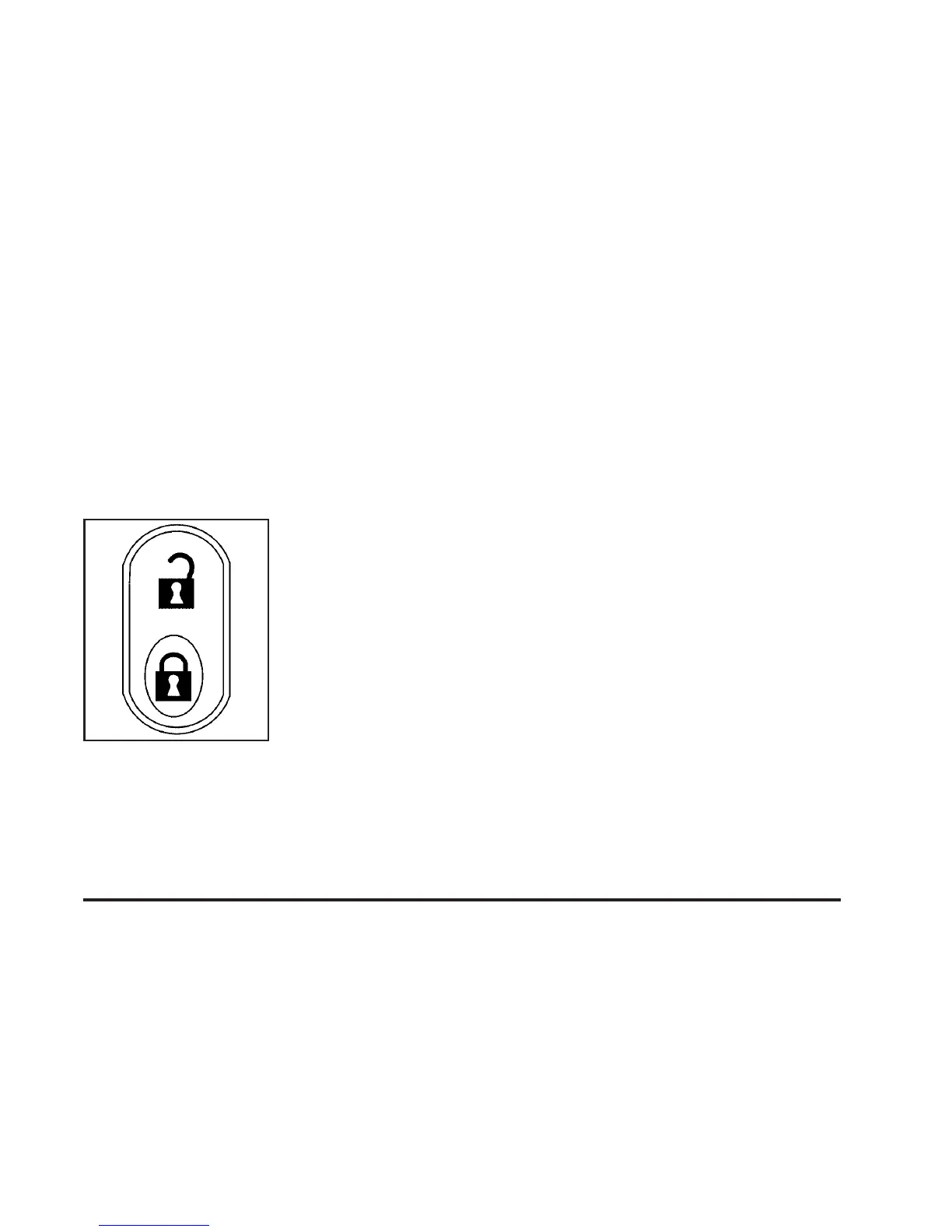Central Door Unlocking System
Your vehicle has a central door unlocking feature.
When unlocking the driver’s door, you can unlock the
other doors by holding the key in the turned position
for a few seconds or by quickly turning the key twice
in the lock cylinder.
Power Door Locks
The power door lock
switches are located on
the front doors.
Press the bottom part of the power door lock switch to
lock or the top of the switch to unlock all the doors
at once.
The rear doors do not have power door lock switches.
You must use the manual levers to lock and unlock
the rear doors when riding in the rear seat.
Delayed Locking
With this feature, you can delay the actual locking of
the doors.
When the power door lock switch or the lock button on
the Remote Keyless Entry (RKE) transmitter is
pressed when the key is not in the ignition and the
driver’s door is opened, a chime will sound three times
indicating that delayed locking is active.
When all the doors are closed, the doors will lock
automatically after five seconds. If a door is reopened
before five seconds have elapsed, the five second timer
will reset itself once all the doors are closed again.
You can press the door lock switch or the lock button
on the RKE transmitter again to override this feature and
lock the doors immediately.
You can turn this feature off using the Driver Information
Center (DIC). When delayed locking is off, the doors
will lock immediately when you press the power
door lock switch or the lock button on the RKE
transmitter. See DIC Vehicle Personalization on
page 3-70 for more information.
2-9
