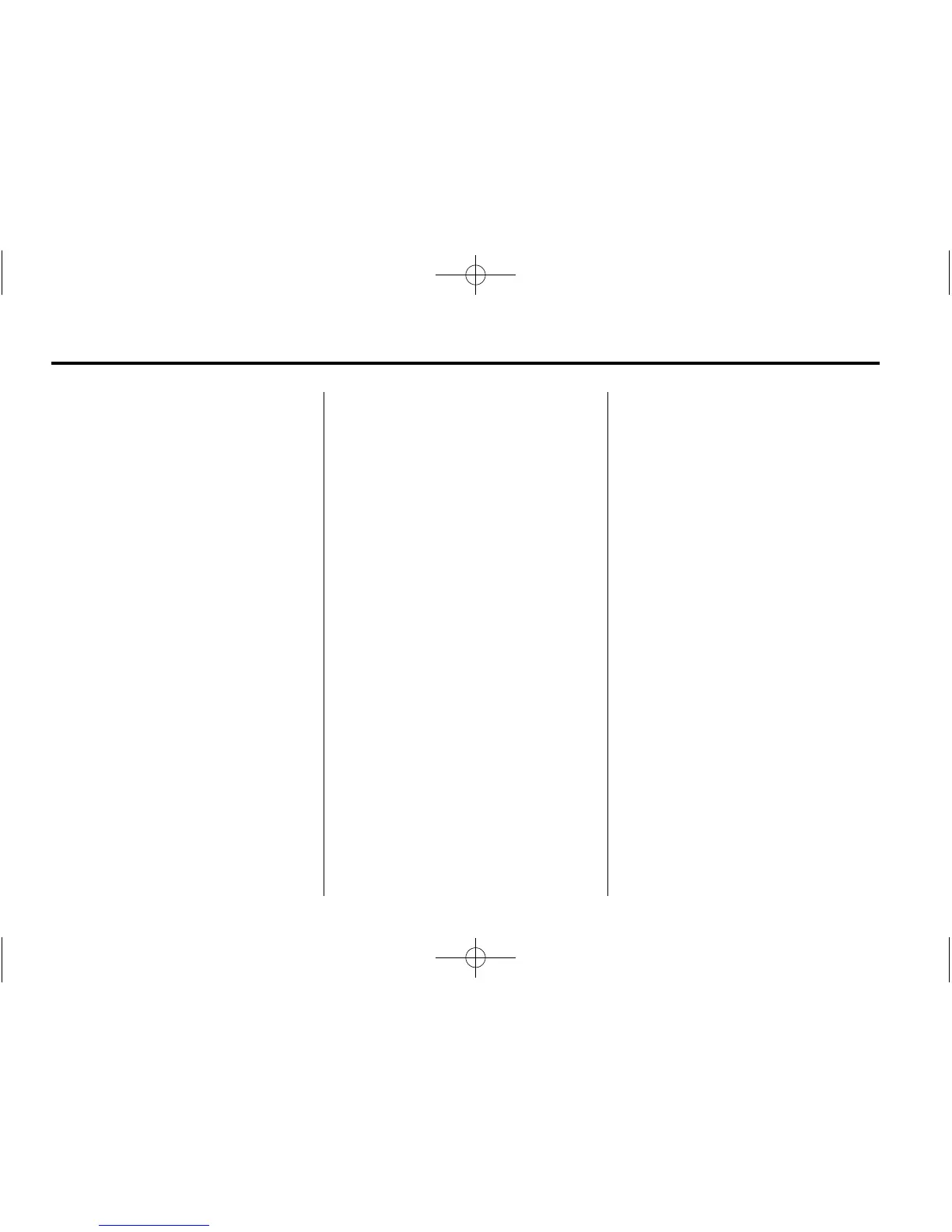10 Infotainment System
r or q (Next/Previous
Favorite): Press to go to the next
or previous favorite when listening
to the radio. Press to go to the next
or previous track when listening to a
media source.
x + or x − (Volume): Press to
increase or decrease the volume.
Instrument Cluster Features
For vehicles equipped with a
reconfigurable instrument cluster,
there may be up to three interactive
display zones. See “Instrument
Cluster” in the owner manual.
Cluster menu options may include:
Navigation: Available when a route
is downloaded. See Using the
Navigation System on page 51.
Audio: Available when the radio is
powered on. See AM-FM Radio on
page 10.
Phone: Available when a Bluetooth
phone is connected. See Bluetooth
(Overview) on page 87 or Bluetooth
(Infotainment Controls) on page 88
or Bluetooth (Voice Recognition) on
page 92.
Settings: Press to display the
Settings menu.
Software Updates
See the following websites for
information:
Cadillac
In the U.S., see www.cadillac.com.
In Canada, see www.cadillac.ca.
Radio
AM-FM Radio
Playing the Radio
While on the audio main page the
available sources are: AM, FM, XM
(if equipped), CD, My Media, USB,
SD, Bluetooth, and AUX Input.
.
Press the RADIO screen button
to scroll through AM, FM,
or SiriusXM (if equipped).
.
Press the MEDIA screen button
to scroll through CD (if
equipped), My Media, USB, SD,
Bluetooth, and Aux Input.
Infotainment System Settings
Press the RADIO button to access
broadcast sources.
