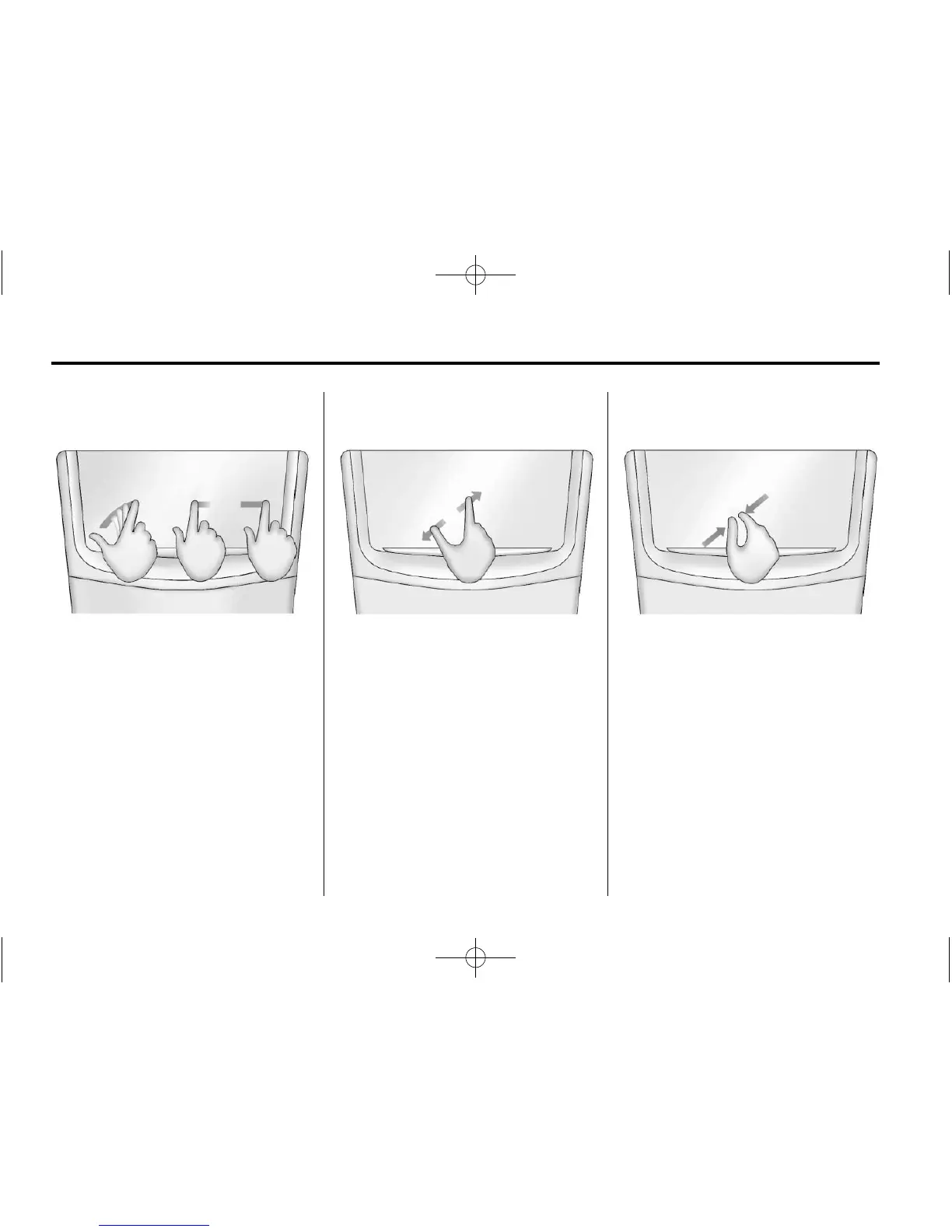8 Infotainment System
Fling or Swipe
Fling or swipe is used to scroll
through a list, pan the map,
or change page views. Do this by
placing a finger on the screen then
moving it rapidly up and down or
right and left.
Spread
Spread is used to zoom in on a
map, certain images, or web page.
Place finger and thumb together on
the screen, then move them apart.
Pinch
Pinch is used to zoom out on a
map, certain images, or web page.
Place finger and thumb apart on the
screen, then move them together.
Cleaning High Gloss Surfaces
and Vehicle Information and
Radio Displays
For vehicles with high gloss
surfaces or vehicle displays, use a
microfiber cloth to wipe surfaces.
Before wiping the surface with the
microfiber cloth, use a soft bristle
brush to remove dirt that could
