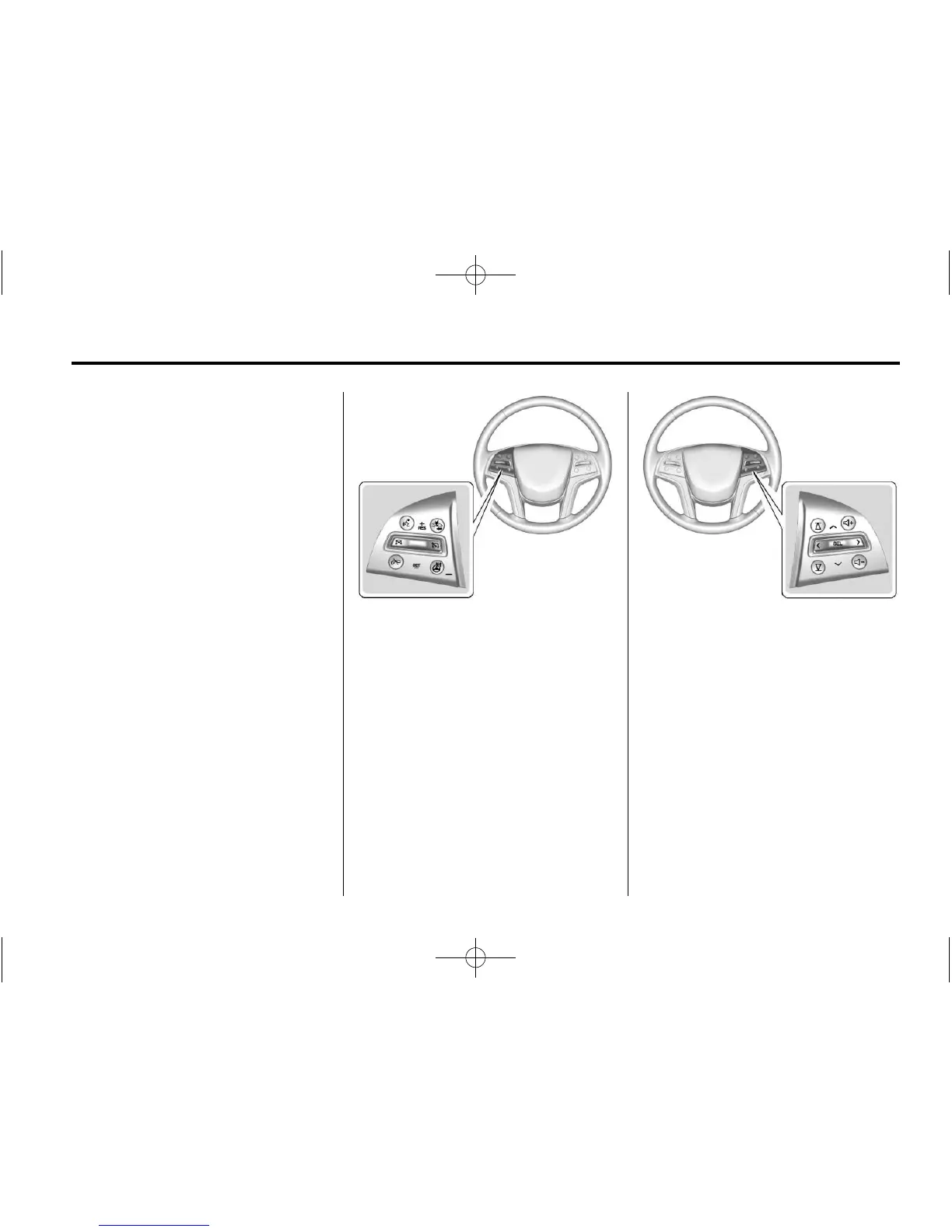Infotainment System 9
scratch the surface. Then use the
microfiber cloth by gently rubbing to
clean. Never use window cleaners
or solvents. Periodically hand wash
the microfiber cloth separately,
using mild soap. Do not use bleach
or fabric softener. Rinse thoroughly
and air dry before next use.
Steering Wheel Controls
The infotainment steering wheel
controls can be used to control the
infotainment features displayed in
the instrument cluster.
When in Valet Mode, access to the
infotainment functions is disabled.
See Settings on page 96.
g : Press to talk or interact with
Bluetooth
®
and OnStar
®
. See
Bluetooth (Overview) on page 87 or
Bluetooth (Infotainment Controls) on
page 88 or Bluetooth (Voice
Recognition) on page 92 and
“OnStar Overview” in the owner
manual.
c : Press to decline an incoming
call, or end a current call. Press to
mute or unmute the infotainment
system when not on a call.
S or T : Press the five-way control
to the left or right to go to the
previous or next area in the display
or to the previous or next menu.
y or z : Press the five-way
control up or down to go up or down
in a list or page.
SEL: Press to select a highlighted
menu item.
