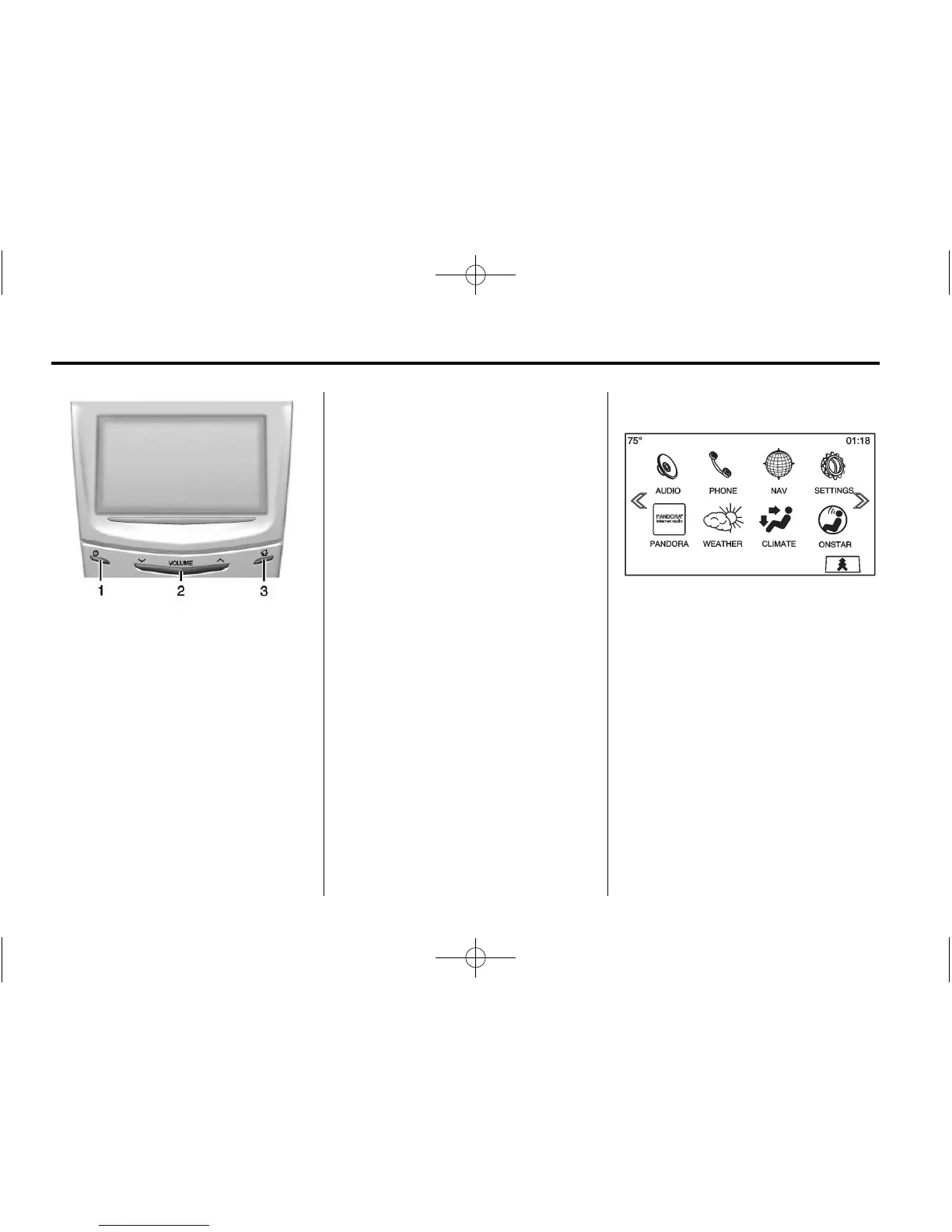4 Infotainment System
1. O (Power and Mute)
2. Volume
3.
{ (Home Page)
Power (On/Off/Mute)
.
When off, press O (1) to turn
the system on. Press and hold to
turn off.
.
When on, press O to mute the
system. Press
O again to
unmute the system.
Retained Accessory Power (RAP)
The vehicle has RAP. When in RAP
the audio system can be played
even after the ignition is turned off.
See “Retained Accessory Power
(RAP)” in the Index of the owner
manual.
Volume
The black area above the chrome
bar (2) is used to increase or
decrease the volume. There are
three ways to adjust the volume:
.
Slide a finger.
.
Press.
.
Press and hold.
Home Page
The Home Page (3) is where vehicle
feature icons are accessed. Some
features are disabled when the
vehicle is moving.
The Home Page can be set up to
have up to five pages with eight
icons per page.
Press the left
u or right v to
access the pages of icons.
v (Next): Press to go to the next
Home Page.
u (Previous): Press to go to the
previous Home Page.
k (Interaction Selector): Press to
display the favorites list.
