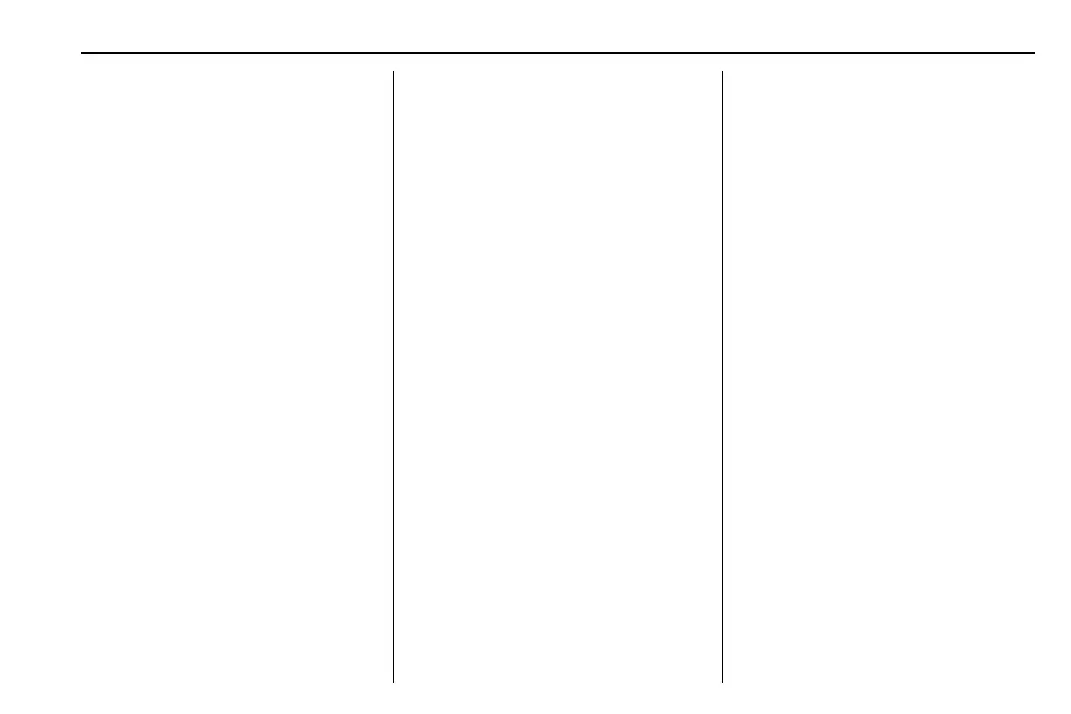Cadillac XT5 Owner Manual (GMNA-Localizing-MidEast-10260744) - 2017 -
crc - 1/14/16
Instruments and Controls 113
windshield wiper is performing low
or high speed wipes. If the rear
wiper control is off, the transmission
is in R (Reverse), and the front
windshield wiper is performing
interval wipes, then the rear wiper
automatically performs interval
wipes.
This feature can be turned on or off.
See Vehicle Personalization 0 151.
The windshield washer reservoir is
used for the windshield, rear
window, and rear mirror camera,
if equipped. See Rear Camera
Mirror 0 46. Check the fluid level in
the reservoir if either washer is not
working. See Washer Fluid 0 262.
Clock
The infotainment system controls
are used to access the time and
date settings through the menu
system. See “Home Page” in the
infotainment manual for information
about how to use the menu system.
Setting the Clock
Time
To set the time:
1. From the Home Page, touch
the SETTINGS screen button,
then touch Time and Date.
2. Touch Set Time, then touch +
or − to increase or decrease
hours or minutes, and change
AM or PM.
3. Touch 12-24 Hr for a 12 or
24 hour clock.
4. Touch
[ Back to go back to the
previous menu.
Date
To set the date:
1. Touch the SETTINGS screen
button, then touch Time
and Date.
2. Touch Set Date, then touch +
or − to increase or decrease
month, day, or year.
3. Touch
[ Back to go back to the
previous menu.
Auto Set
When on, the time and date will
automatically update.
To set auto set:
1. Touch the SETTINGS screen
button, then touch Time
and Date.
2. Touch Set Time or Set Date.
3. Touch Auto Set, then select
On-Cell Network or Off-Manual
to manually set the time
and date.
4. Touch
[ Back to go back to the
previous menu.
If auto set is on, the time displayed
on the clock may not update
immediately when driving into a new
time zone.
Clock Display
When on, the digital clock will
display on the infotainment screen.
To set the clock display:
1. Touch the SETTINGS screen
button, then touch Time
and Date.
