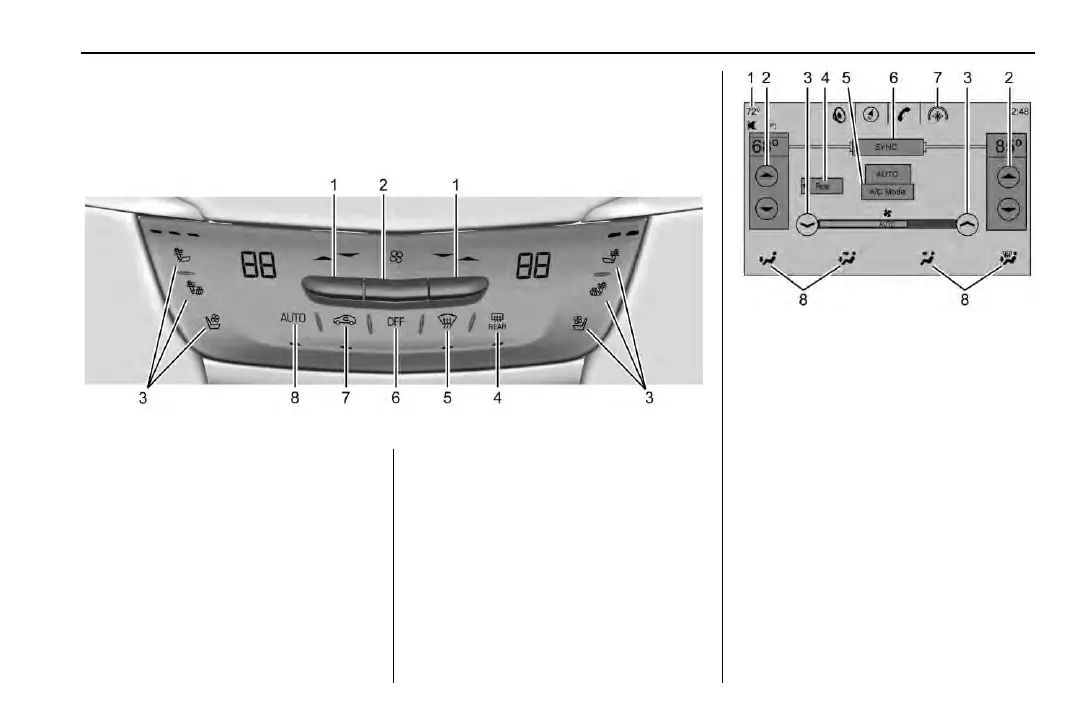Cadillac XT5 Owner Manual (GMNA-Localizing-MidEast-10260744) - 2017 -
crc - 1/14/16
In Brief 17
Climate Controls
The climate control buttons and the touch screen are used to adjust the
heating, cooling, and ventilation.
Climate Control Buttons
1. Driver and Passenger
Temperature Controls
2. Fan Control
3. Driver and Passenger Heated
and Ventilated Seats (If
Equipped)
4. Rear Window Defogger
5. Defrost
6. OFF (Fan)
7. Recirculation
8. AUTO (Automatic Operation)
Climate Touch Screen Controls
1. Outside Temperature Display
2. Driver and Passenger
Temperature Controls
3. Fan Control
4. Rear (Rear Climate Control
Touch Screen)
5. A/C Mode (Air Conditioning)
6. SYNC (Synchronized
Temperature)
7. Climate Control Selection
(Application Tray Button)
8. Driver and Passenger Air
Delivery Mode Controls
