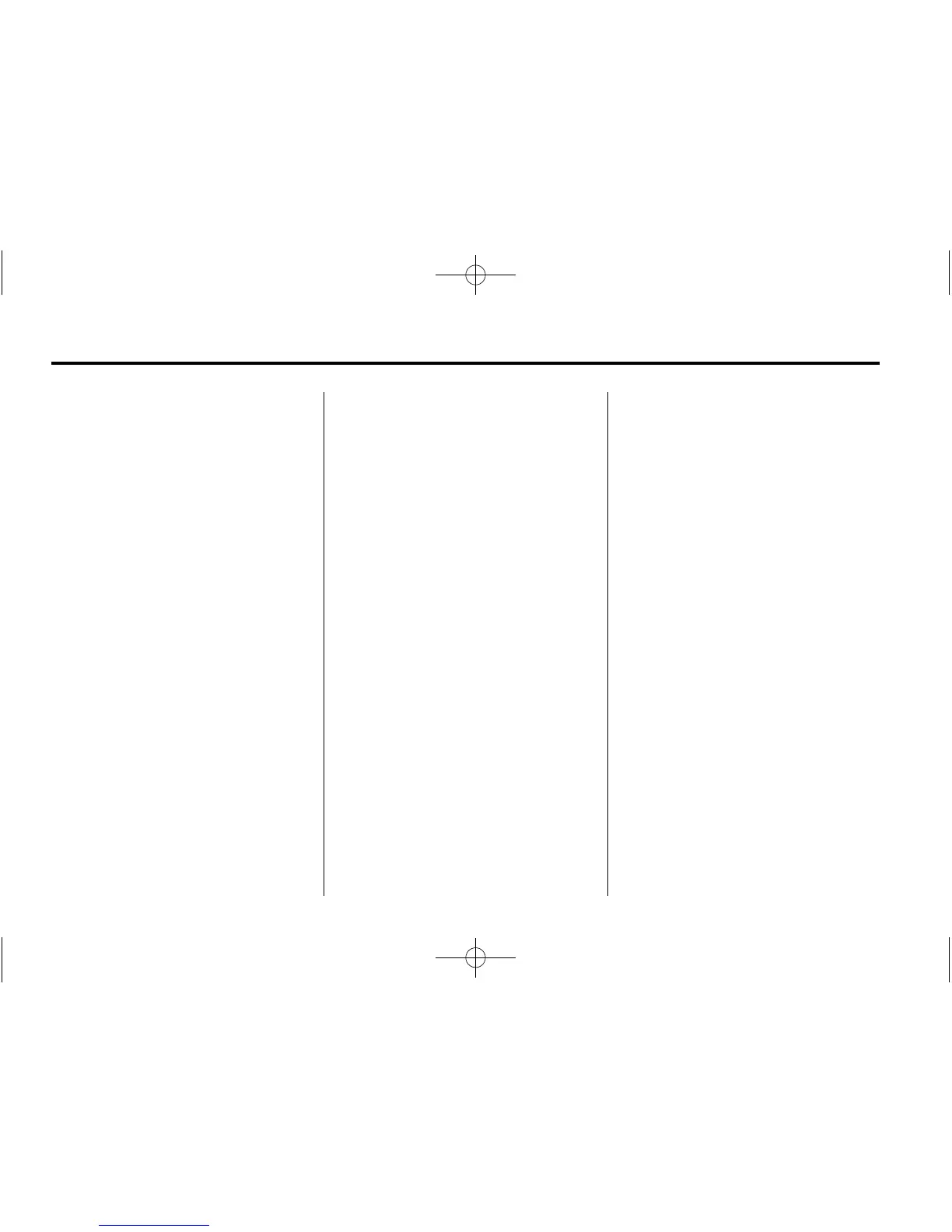110 Infotainment System
.
Only one paired mobile phone
can be connected to the UHP
system at a time
.
Pairing should only need to be
completed once, unless changes
to the pairing information have
been made or the mobile phone
is deleted
Using UHP with Infotainment
Controls
Pairing a Phone
If your mobile phone has simple
pairing or auto discovery features,
they need to be turned off before
the mobile phone can be paired to
the UHP system. Reference the
mobile phone manufacturer's user
guide for information on these
features.
1. Press the CONFIG button.
2. Press PHONE on the faceplate.
3. Select Bluetooth.
4. Select Pair Device or Add new
Hands‐free (HF) device.
A four-digit number appears on
the display and the UHP system
goes into discovery mode.
5. Start the pairing process on the
mobile phone that will be paired
to the vehicle. Reference the
mobile phone manufacturer's
user guide for information on this
process.
Locate the device named UHP
followed by a four‐digit number
in the list on the mobile phone
and follow the instructions on the
mobile phone and enter the
four-digit code provided by the
system if necessary, then follow
the instructions on the
infotainment display screen.
6. Repeat Steps 1 through 5 to pair
additional mobile phones.
Viewing All Paired and Connected
Phones
To view all available mobile phones
that are paired to the UHP system:
1. Press the CONFIG button.
2. Press PHONE on the faceplate.
3. Select Bluetooth.
4. Select Device List.
5. Repeat Steps 1 through 4 to pair
additional mobile phones.
Deleting a Paired Phone
To remove a paired mobile phone
from the UHP system:
1. Press the CONFIG button.
2. Press PHONE on the faceplate.
3. Select Bluetooth.
4. Select Device List.
5. Select the mobile phone to
delete and follow the on screen
prompts.
