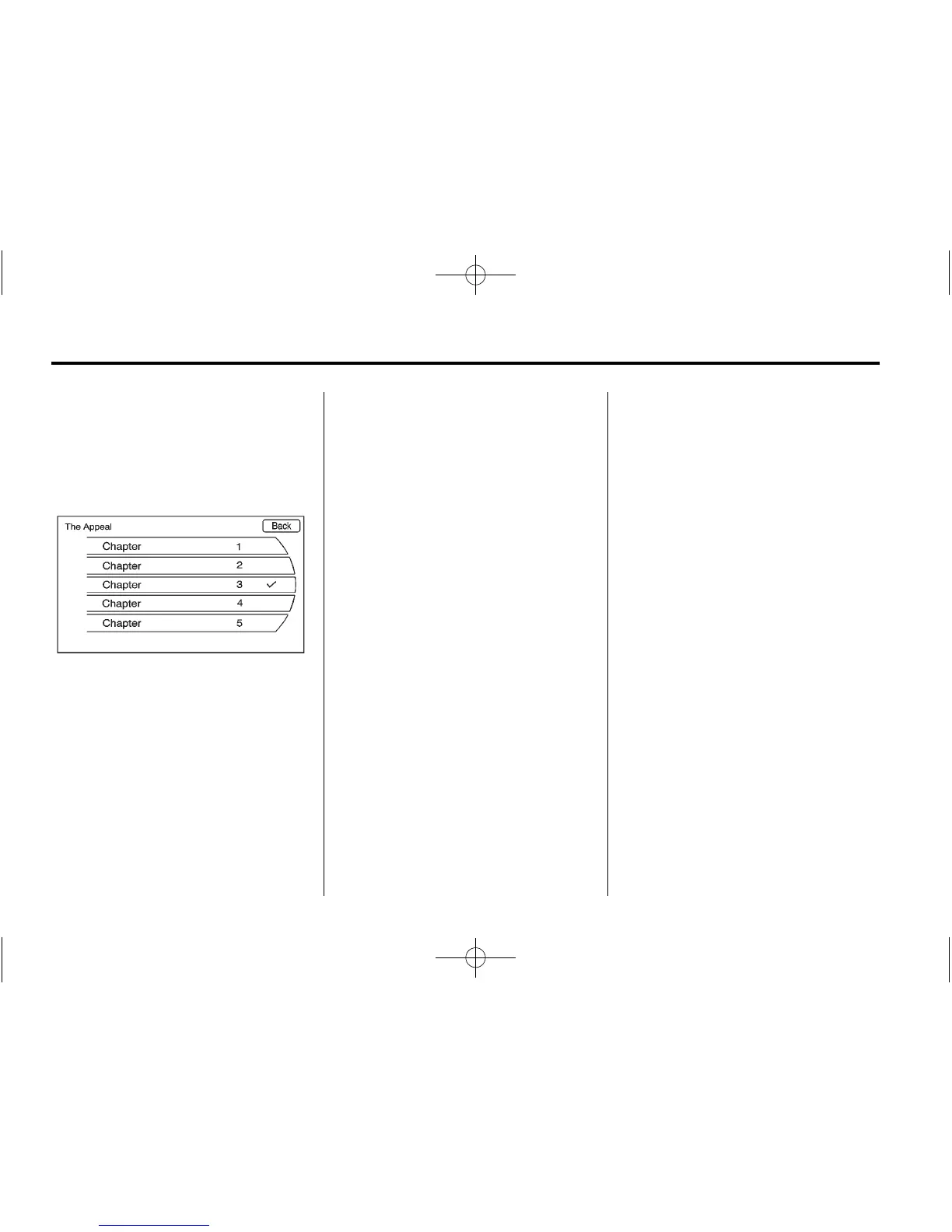38 Infotainment System
Changing Chapters within an
Audio Book
To change chapters within an
audio book:
While the audio book is playing, turn
the MENU/SELECT knob. The
chapter list of the current book
displays. Select a chapter from the
list. To return to the current chapter
being played, select the chapter
with the checkmark located at the
right.
Auxiliary Devices
The vehicle has an auxiliary input
jack located in the center console.
Possible auxiliary audio sources
include:
.
Laptop computer
.
MP3 player
.
Tape player
This jack is not an audio output. Do
not plug headphones into the
auxiliary input jack. Drivers are
encouraged to set up any auxiliary
device while the vehicle is in
P (Park).
Connect a 3.5 mm (1/8 in) cable
from the auxiliary device to the
auxiliary input jack. When a device
is connected, the system
automatically begins playing audio
from the device over the vehicle
speakers.
If an auxiliary device has already
been connected, but a different
source is currently active, do either
of the following to switch back to the
auxiliary source:
.
Press CD/AUX/HDD repeatedly
to cycle through all of the
available audio source screens,
until the AUX source screen is
selected.
.
Press CD/AUX/HDD once, then
press the AUX source screen
button.
