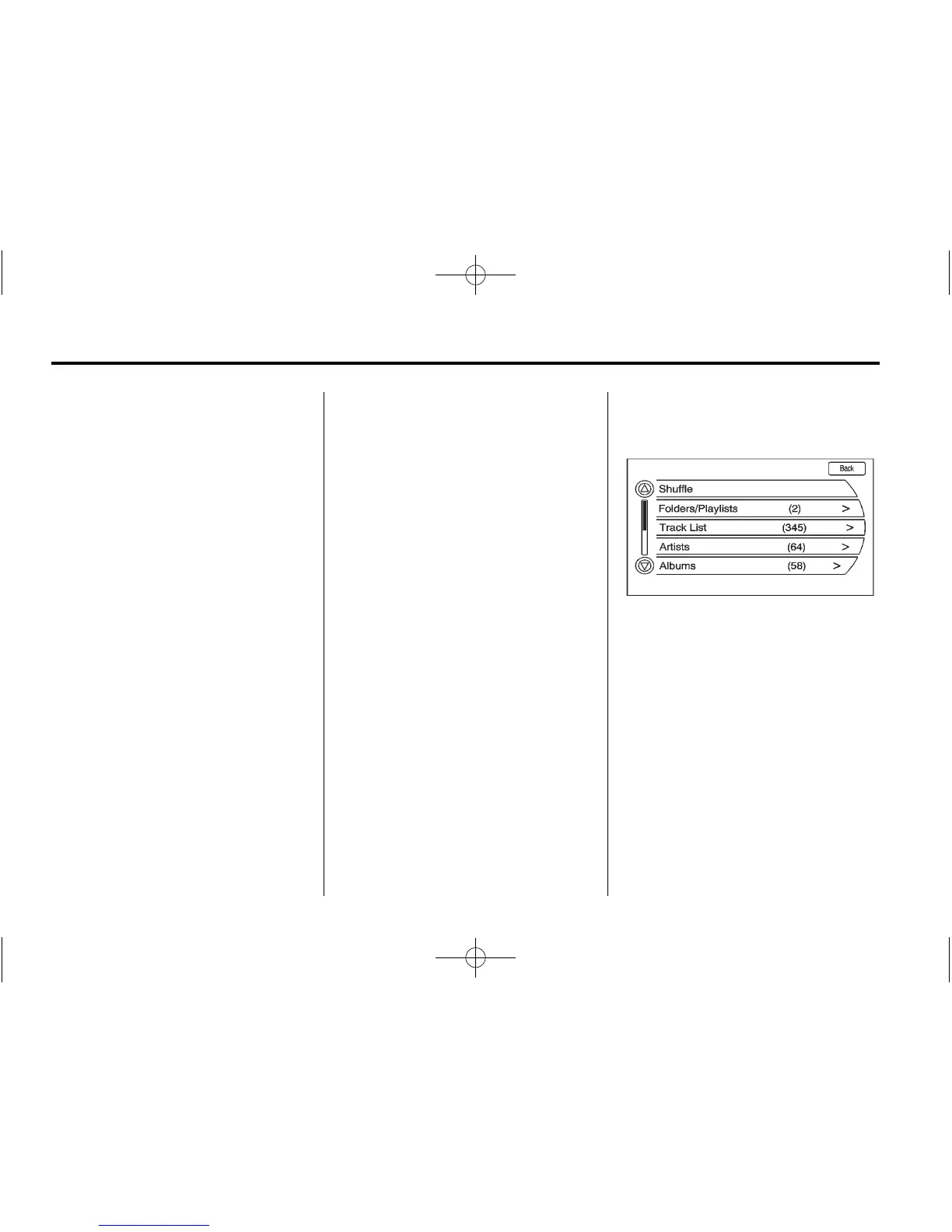30 Infotainment System
The USB icon displays when the
USB device connected.
To play a USB device:
.
Connect the USB and it begins
to play.
.
Press CD/AUX/HDD, then press
the USB screen button.
While the USB source is active, use
the following to operate USB
function:
k (Play/Pause): Press to start,
pause, or resume play of the current
media source.
l SEEK (Forward):
1. Press to seek to the next track.
2. Press and hold to advance
quickly through playback.
3. Release the button to return to
playing speed. Elapsed time
displays.
g SEEK (Reverse):
1. Press to seek to the beginning of
the current or previous track.
If the track has been playing for
less than five seconds, the
previous track plays. If playing
longer than five seconds, the
current track restarts.
2. Press and hold to reverse
quickly through playback.
3. Release the button to return to
playing speed. Elapsed time
displays.
TUNE/INFO: Turn to the right or left
to go to the next or previous track.
MENU/SELECT: Turn this knob to
display the track list. For example,
if in artist mode it only displays the
track by the selected artist. Select
the desired track from the list. The
system plays the selected track and
returns to the USB screen.
USB Music Menu
Press the USB Menu screen button
or press the MENU/SELECT knob
while on the USB audio screen to
display the USB Music Menu.
Select any of the following buttons
on the USB Music Menu:
Shuffle:
1. Press to play the tracks
randomly rather than in
sequence.
2. Select again to stop this
function.
