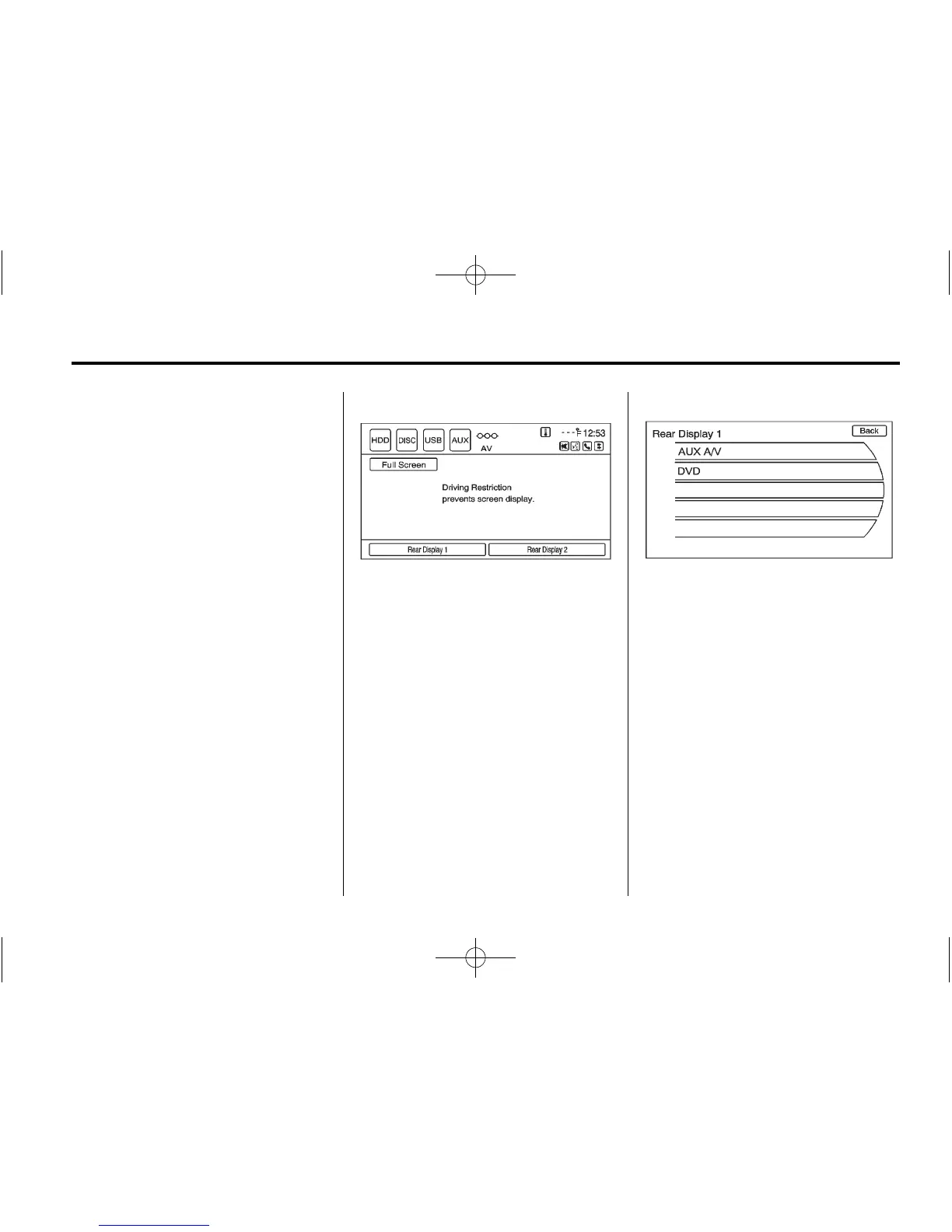Infotainment System 39
Rear Seat
Infotainment
Rear Seat Entertainment
(RSE) System
The vehicle might have rear seat
displays, for viewing movies and
videos in the rear seat. This feature
can be controlled through the
navigation radio screen.
A DVD can play in the navigation
radio, or from an auxiliary video
source.
To use the rear seat displays:
1. Insert a DVD into the navigation
radio or an attached auxiliary
video source.
2. Press CD/AUX/HDD until the AV
source screen displays.
3. Press Rear Display 1 for left
video screen or Rear Display 2
for right video.
4. Select the video source to be
used (AUX A/V or DVD).
