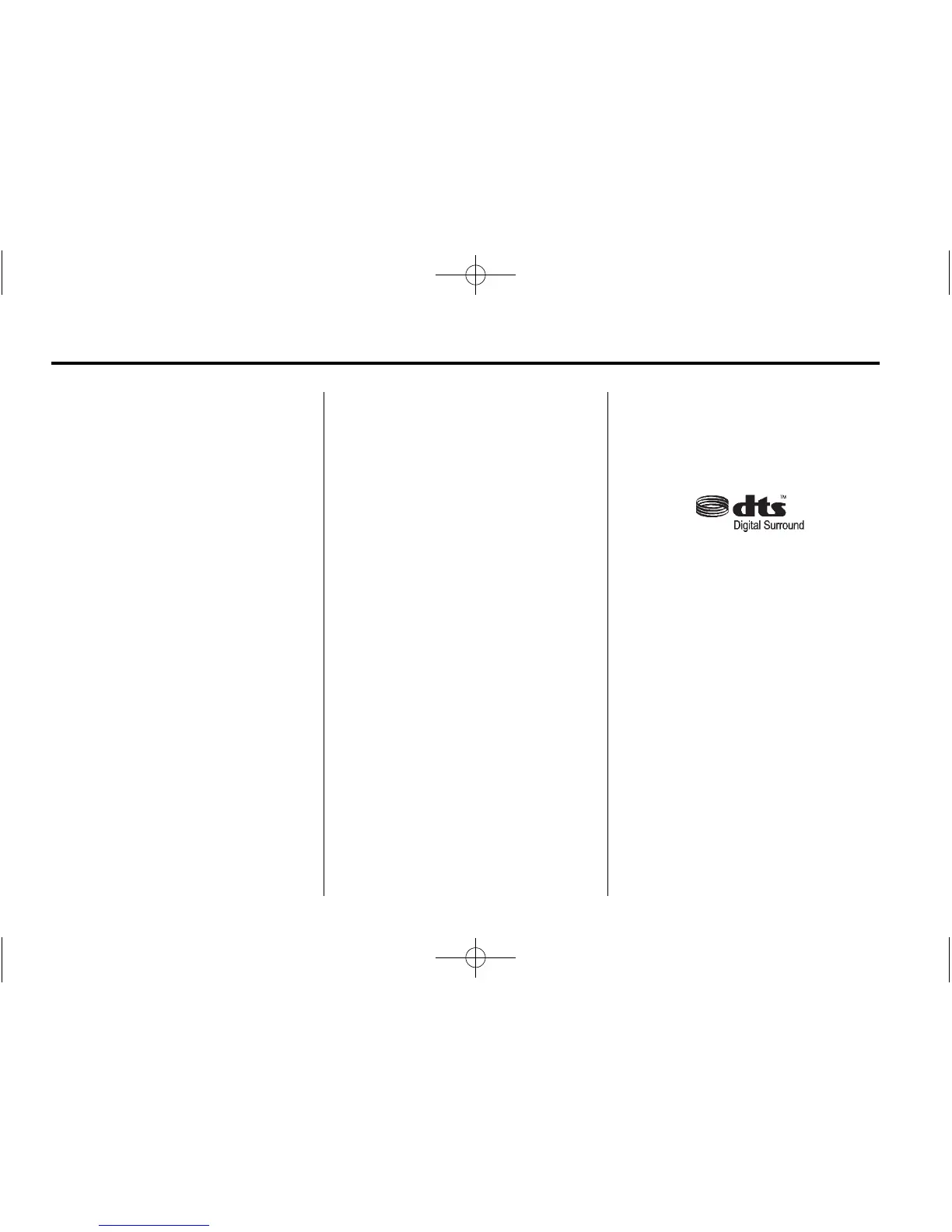118 Infotainment System
Example of a dialogue
User: “Save.”
Voice output: “Please, say the
number to save.”
User: Say number to save.
(for number input information, see
the dialogue example for “Making a
Call Using a Telephone Number”
earlier in this section)
User: “Save.”
User: “Name Tag” (give name tag).
Voice output: “Please, repeat the
name tag to confirm.”
User: “Name Tag”
Voice output: “Saving the
name tag.”
Deleting a Name Tag
The “Delete” command is used to
delete a previously saved name tag.
Available commands:
.
“Yes”
.
“No”
.
“Help”
.
“Cancel”
Listening to Stored Name Tags
The “Directory” command is used to
listen to all stored name tags .
Available commands:
.
“Call”: the telephone number of
the voice tag last read aloud is
selected.
.
“Delete”: the entry of the voice
tag last read aloud is deleted.
Trademarks and
License Agreements
Manufactured under license under
U.S. Patent #'s: 5,451,942;
5,956,674; 5,974,380; 5,978,762;
6,487,535 and other U.S. and
worldwide patents issued and
pending. DTS and the Symbol are
registered trademarks and DTS
Digital Surround and the DTS logos
are trademarks of DTS, Inc. Product
includes software. © DTS, Inc. All
Rights Reserved.
