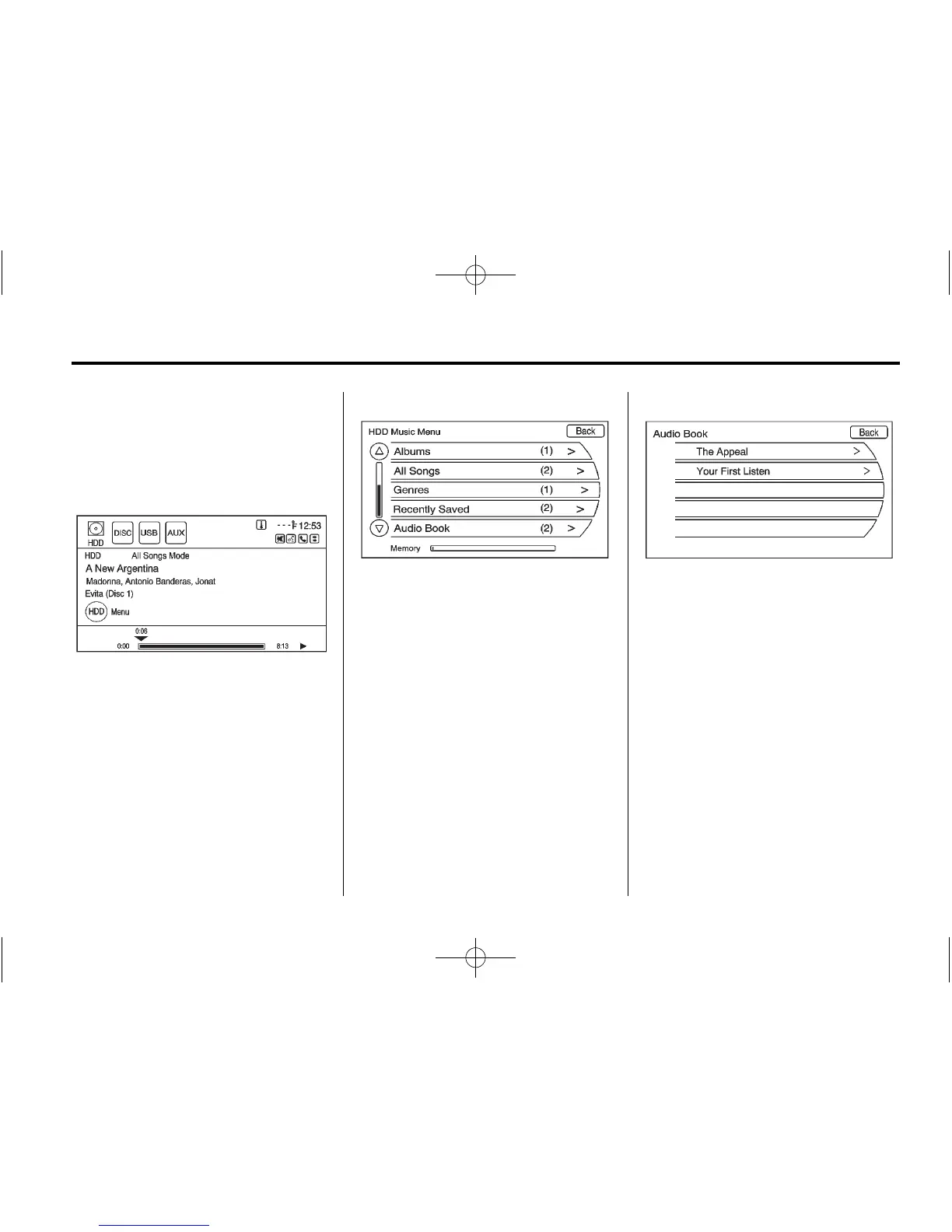Infotainment System 35
Playing Audio Book Content
After activating and transferring
audible.com files to the system, play
the files by:
1. Press CD/AUX/HDD until the
HDD source is selected.
2. Enter the HDD Menu, the HDD
Music Menu displays. Scroll
down to the Audio Book option
and select.
3. The Audio Book screen displays
a list of the available audio
books for playback. Select
a book.
