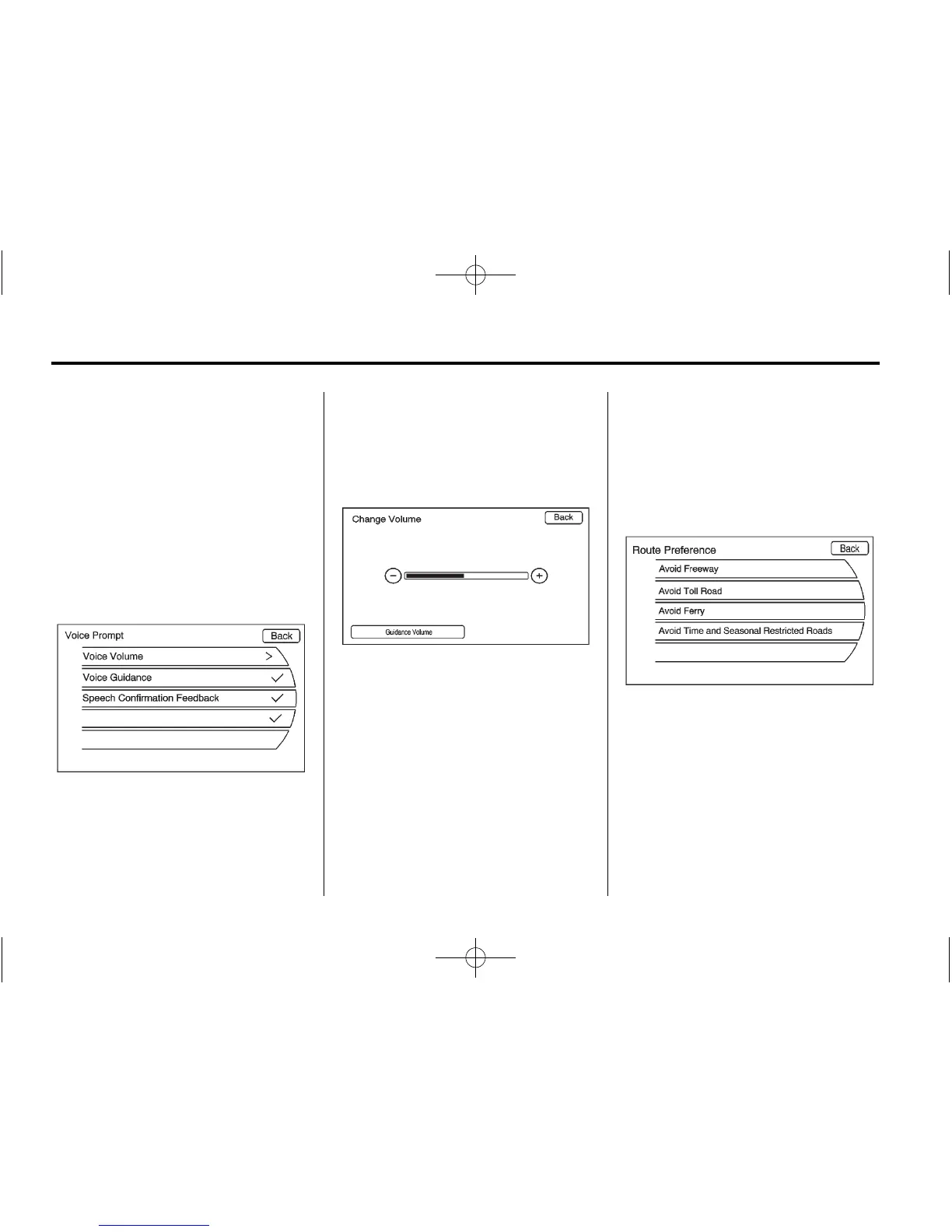48 Infotainment System
The touch-sensitive buttons
available are:
Voice Prompt
This menu allows changes to the
voice features.
If the volume is changed to the
lowest level, it will default to a
minimum value so the voice
recognition beep can still be heard.
Voice Volume: Adjust the
voice volume for guidance and
voice recognition prompts by
pressing − or + or by turning the
MENU/SELECT knob on the
infotainment system. Press the
Guidance Volume screen button to
preview the selected sound level.
Voice Guidance: Enable or disable
voice guidance. A checkmark
indicates on.
Confirmation Feedback: Turns the
speech confirmation feedback on or
off. A checkmark indicates on.
Route Preference
Press Route Preference to change
route options when a route is
calculated. A checkmark
indicates on.
Avoid Freeway: Major roads are
avoided.
Avoid Toll Road: Toll roads are
avoided.
Avoid Ferry: Ferries are avoided.
