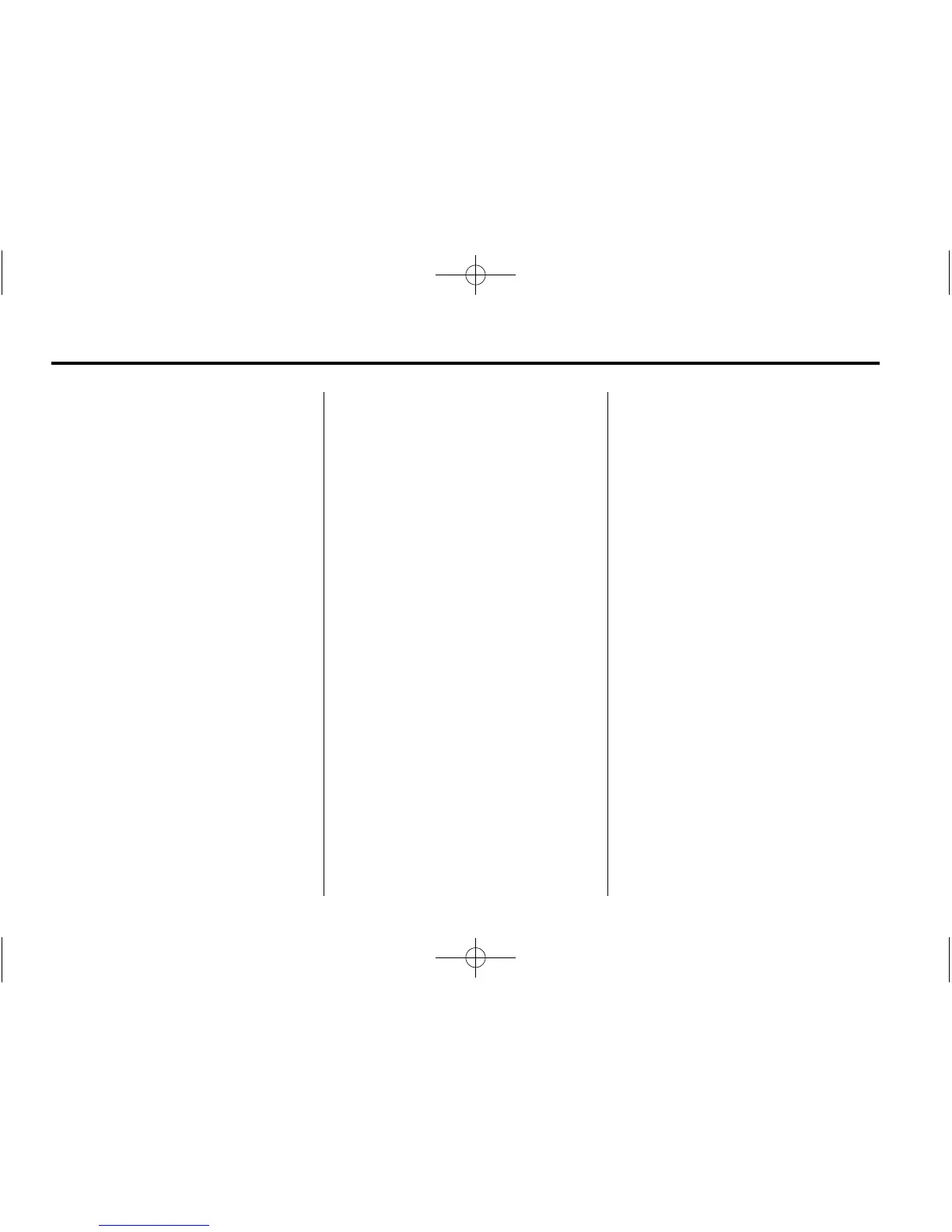90 Infotainment System
OnStar (if equipped) Command
Hands Free: This command
instructs the system to connect to
OnStar. Enter the OnStar voice
recognition system. See OnStar in
the index of the vehicle owner
manual for more information.
Help Commands
‐ Help
‐ Radio [help]
‐ CD help, DVD help, Disc help
‐ Display [help]
‐ Navigation [help]
Display Commands
‐ Display [set/select] day [mode]
‐ Display [set/select] night [mode]
‐ Display [set/select] auto [mode]
Radio Commands
‐ [radio/radio band] AM
‐ [radio/radio band] FM
‐ [radio/radio band] XM
‐ Radio select <frequency> AM
‐ Radio select <frequency> FM
‐ Radio select <frequency> XM
CD/DVD/Disc Commands
‐ Radio [CD/DVD/Disc]
‐ Radio [CD/DVD/Disc] select
<track number>
General Navigation Commands
‐ Feedback On
‐ Feedback Off
‐ Navigation voice [guidance] on
‐ Navigation voice [guidance] off
‐ [cancel/goodbye/quit]
Point of Interest (POI) Commands
‐ Navigation show/hide [GAS/gas
station/gas stations]
‐ Navigation show/hide [DINING/
restaurant/restaurants]
‐ Navigation show/hide
[ATM/ATMs]
‐ Navigation show/hide [hotel/
hotels]
‐ Navigation show/hide [airport/
airports]
‐ Navigation show/hide [shop/
shops]
Destination and Guidance
Commands
‐ Navigation [go to] preset
destination [number] one
Repeat for numbers two
through six.
‐ Navigation delete [destination/
route/next waypoint]
‐ Route (used in conjunction with
another command)
