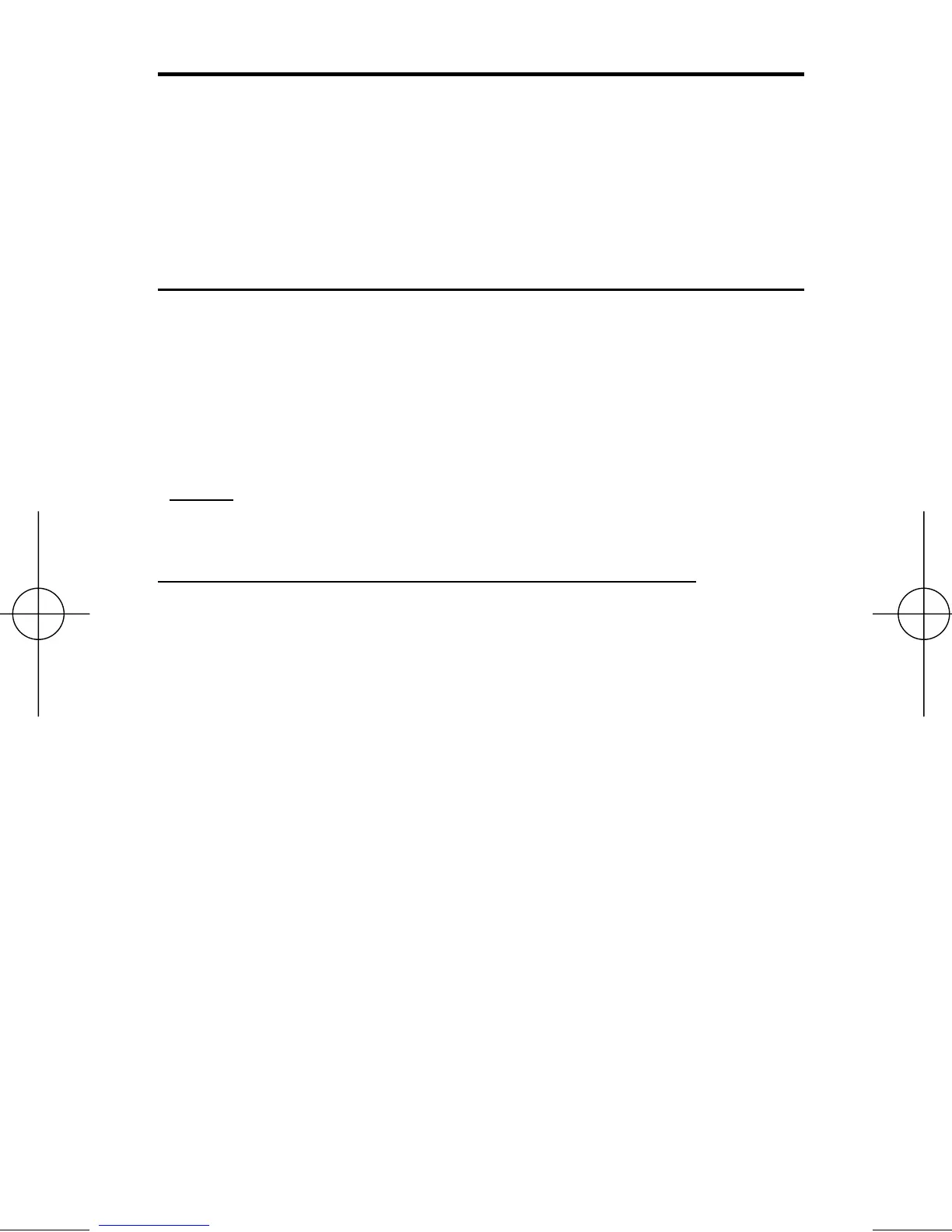POCKET REFERENCE GUIDE — 17
Setting Tax and Insurance
Enter an annual property tax rate of 1.5%,
a property/homeowner’s insurance rate of
0.25% and a mortgage insurance rate of
0.50%:
STEPS KEYSTROKES DISPLAY
Set tax%* 1 • 5 t 1.50
Set insurance%
• 2 5 I 0.25
Set mortgage
insurance% • 5 0 s I 0.50
*Note: Do not label as a percent, or use the
%
key; it is automatically registered as a percent.
T
o Enter Tax/Insurance in Dollar Figures: Enter
dollar values for tax/insurance in the same man-
ner — e.g., to enter $5,500 estimated annual
tax, enter
5 5 0 0 t
.
