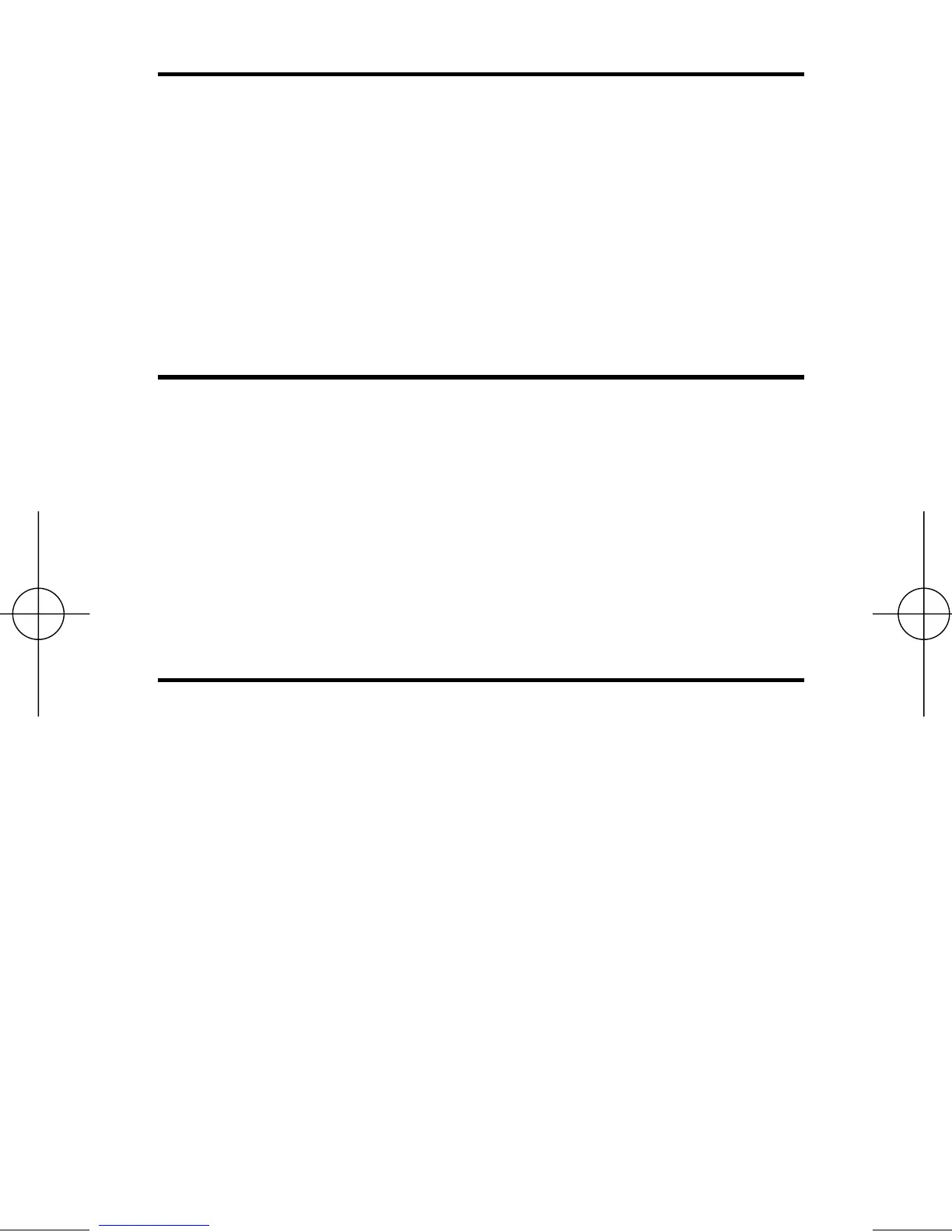POCKET REFERENCE GUIDE — 41
Batteries
Replacing the Batteries: Slide open and
remove the battery door (located on upper
backside of calculator). Remove the old
batteries. Insert two new LR-44 button-cell
batteries, making sure they’re facing posi-
tive-side (+) up. Close the battery door.
Reset
You may at times want to reset your cal-
culator to its factory settings (i.e., reset all
registers and Preference Settings to their
original default values). To do this, turn off
the calculator, hold down the x key, and
then turn it back on.
Legal Notes
This equipment has been certified to com-
ply with the limits for a Class B computing
device, pursuant to Subpart J of Part 15
of FCC rules.
Software copyrighted and licensed to
Calculated Industries, Inc., by Real Estate
Master Technologies, LLC, 2004.
User's Guide copyrighted by Calculated
Industries, Inc., 2004.
