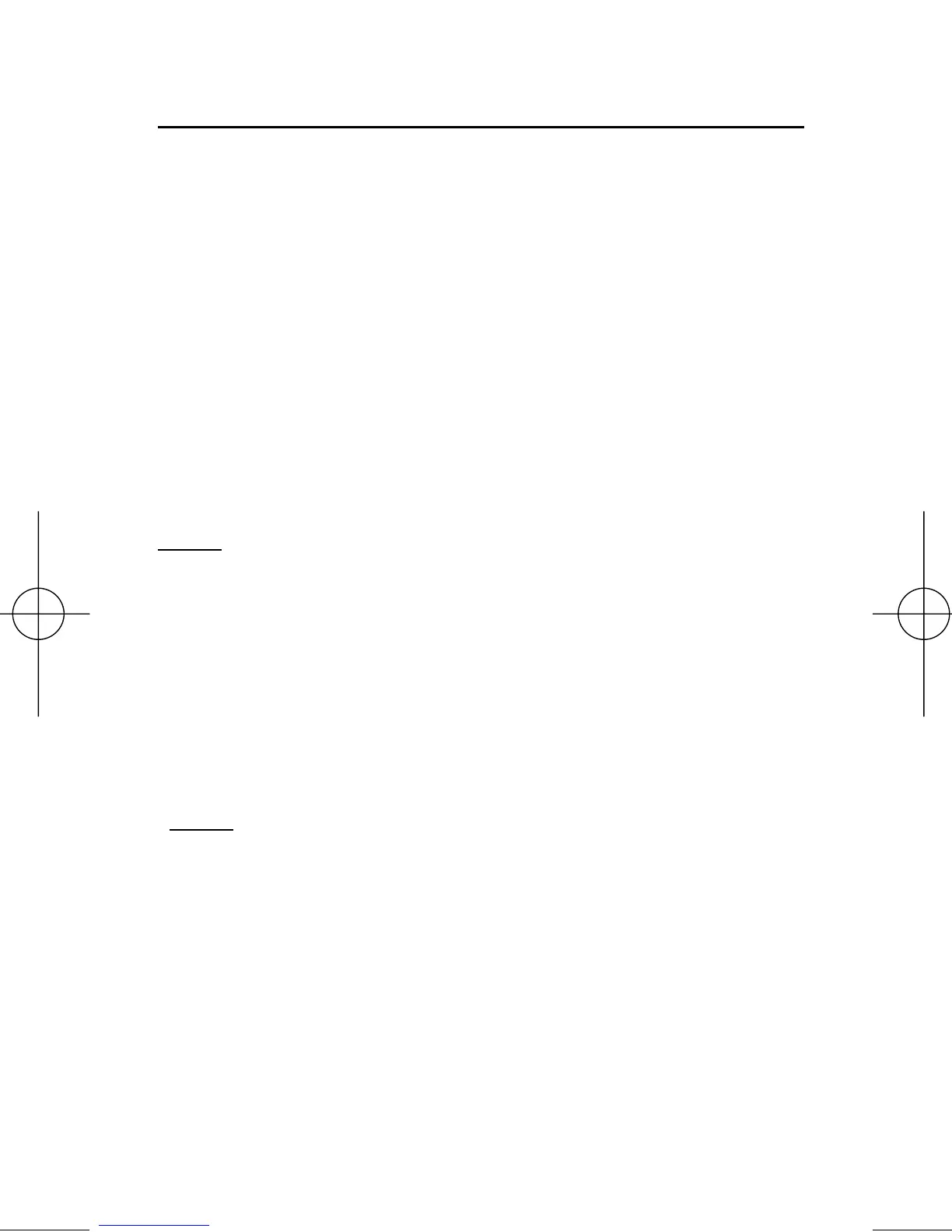POCKET REFERENCE GUIDE — 27
(Cont’d)
STEPS KEYSTROKES DISPLAY
Remaining
balance a 297,709.89
Remaining term
a 29.17
Mortgage interest deduction/Year 1 (@30%
tax bracket) a 5,605.90
Find all values for the 2nd year:
Display Year 2 a 11-22
Find total
interest a 22,228.43
Note: Keep pressing
a
for Year 3, 4, etc. —
With “Next” feature, sequence automatically
repeats for next year.
Return Month Offset
to 1* 1 s ) 1.00
Return tax bracket to
to 28% 2 8 s + 28.00
*Note: Remember to reset Month Offset to 1
and tax bracket to 28 (the calculator’s default
settings) for performing other examples within
this guide. Check these settings by pressing
® )
and
® +
.
