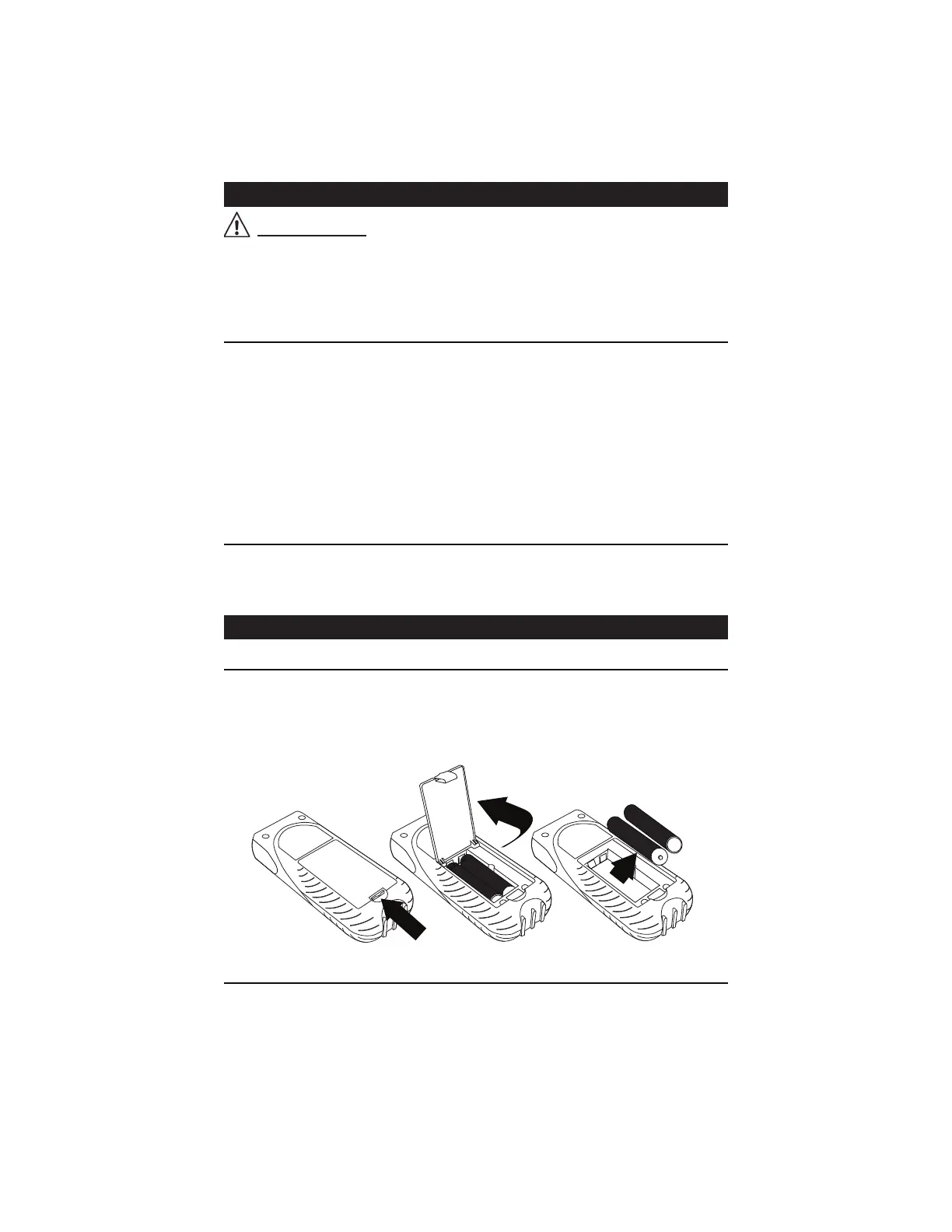PREXISO X2 QUICK START GUIDE — 3
GENERAL SAFETY RULES
DANGER!
Do not aim light at persons or animals. Do not stare into the laser light
source. Laser light can damage your eyes.
Read the instructions carefully before using the device.
Safe Practices for Using the Prexiso X2
• Do not use as a pointing device.
• Make sure that the safety settings are not disabled.
• Make sure that warning labels and caution labels are not removed.
• Do not open the device with tools (screwdriver, etc.).
• Make sure that the device is not modified.
• Avoid using accessories that are not recommended by the manufacturer.
• Do not aim the laser beam at shiny, reflective surfaces.
• Avoid aiming directly at the sun.
Correct usage
The Prexiso X2 is designed for measuring distances, lengths, and
heights and for calculating areas and volumes.
INITIAL OPERATION
Insert the batteries
• To ensure reliability, use alkaline batteries only.
• Remove battery compartment cover.
• Insert two (2) AAA alkaline batteries, observing the polarity.
• Close the battery compartment cover.
Changing the batteries
• Change the batteries when the battery symbol is blinking continuously.