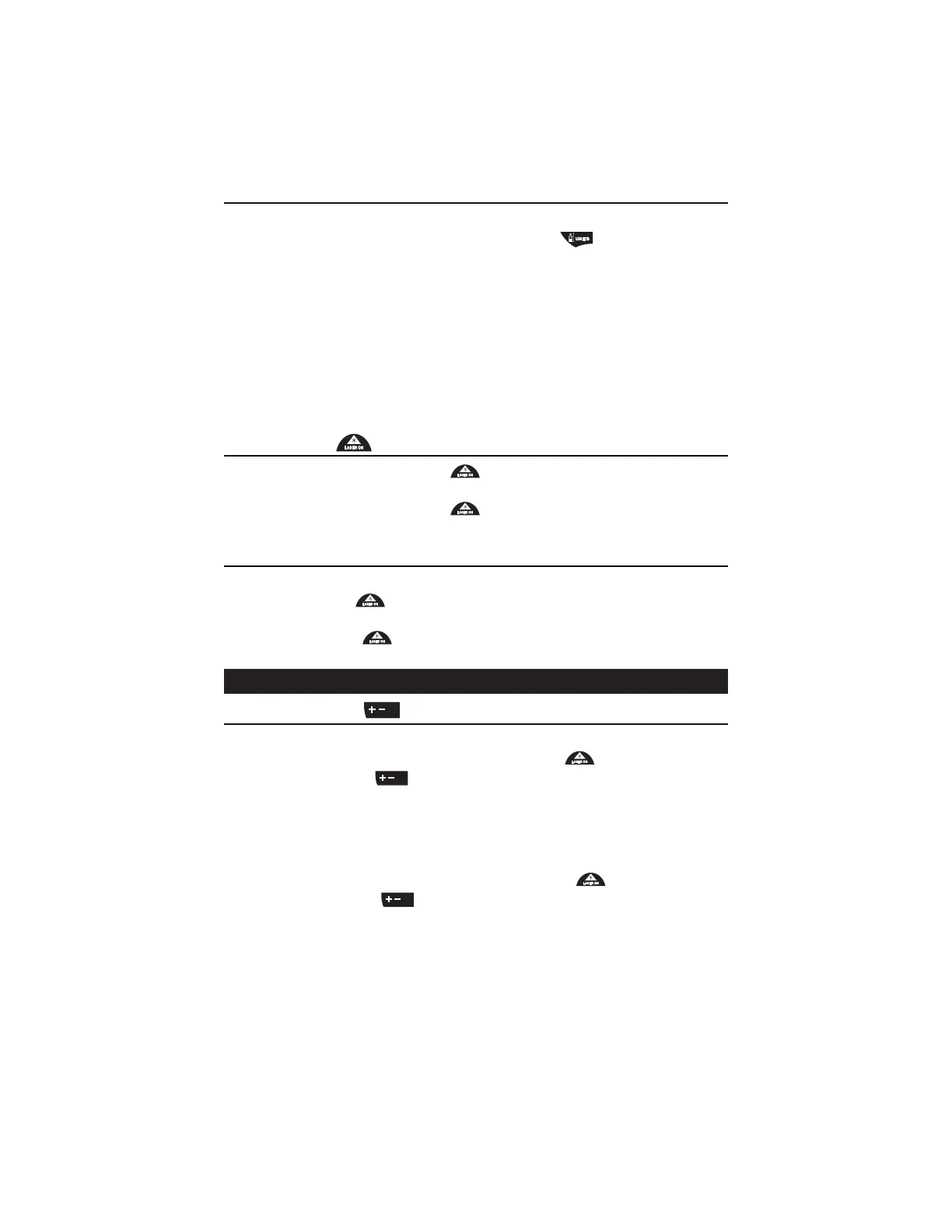PREXISO X2 QUICK START GUIDE — 5
Adjusting measuring units
Metric system is the standard setting.
• To change the unit, hold Measuring Plane/Units
(key 4) for several
seconds.
Possible units:
• meters
• feet-inch-fractions
─ main display up to 1/16 inch
─ secondary display up to 1/8 inch
• inch-fractions
─ main display up to 1/16 inch
─ secondary display up to 1/8 inch
Measuring
(Key 1)
• Press and release
On/Measure
(Key 1)
to light the laser.
• Aim active laser at target area.
• Press and release
On/Measure
(Key 1)
again to measure.
The device measures the distance and immediately displays the result in the Main Display.
Continuous measuring
This function enables specific, desired distances to be determined.
• Hold On/Measure
(Key 1) for several seconds. Continuous measuring starts,
and display shows “trc”
• Press On/Measure
(Key 1) briefly. Continuous measuring stops.
The value last measured appears in the Main Display.
FUNCTIONS
Add/Subtract
(Key 5)
Add:
• Measure the first distance by pressing On/Measure
(Key 1).
• Press Add/Subtract
(key 5) once.
• Measure the second distance.
The device adds the second measurement to the first measurement. Result shows in the
Main Display and the previous value in the Secondary Display.
Subtract:
• Measure the first distance by pressing
On/Measure
(Key 1)
.
• Press Add/Subtract
(key 5) twice.
• Measure the second distance.
The device subtracts the second measurement from the first measurement.
Repeat if required. The device displays the result in the Main Display and the previous value
in the Secondary Display.