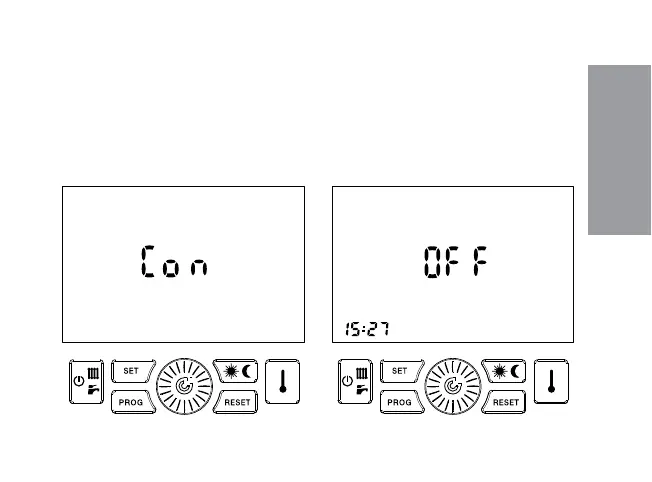7
INSTALLER
6. Supply power to the heat interface unit.
Now the installation is completed. If it
was done correctly the remote control
device is now powered and the LCD
display will
show the following mes-
sage for a few seconds:
As soon as the connection is
established the normal operating
condition will be displayed:
