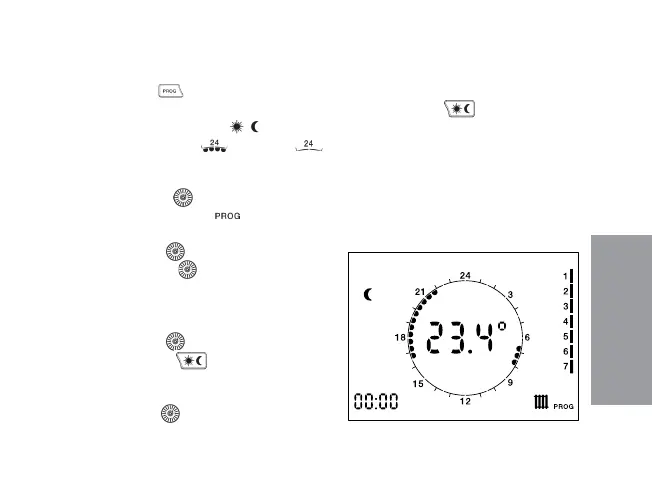31
USER
9.2 - Change heating program
1. Press key
. Icons and will appear
on the display and show the rst day
of the week. Icons
/ and the
jumper are ON
or OFF
matching the DAY/NIGHT level of the
displayed time.
2. Press button
to go to the program
change zone: icon
and the day
of the week will blink.
3. Turn button
to select the day.
4. Press button
to conrm the day
you selected and to move to the time.
The day of the week will stop blinking
and the time will start blinking.
5. Turn button
to select the time.
6. Press key
to change the
temperature level DAY / NIGHT
assigned to the current time.
7. Turn button
until the time period you
want the current level to be kept.
8. Press key
to change the
level and so on.
9. Repeat operations from point 2 on
in order to change the day.
The eighth day (indicated by all
numbers from 1 to 7 displayed)
is used to set the “HOLIDAY” day
program.